EarthGoddess54's Blog
New Projects
I've expanded on the Get Schooled school-themed set with a Get Schooled Cafeteria. More on this theme coming soon!
I have also started a new themed set called the Keep it Clean series. A variety of decorative and workable items aimed at cleanliness.
More on this theme coming soon!
I have also started a new themed set called the Keep it Clean series. A variety of decorative and workable items aimed at cleanliness.

 Find all of this and more at naturalsims.com
I will be adding some recolors and more updates/screenies to TSR soon!
Find all of this and more at naturalsims.com
I will be adding some recolors and more updates/screenies to TSR soon!
Retiring
Hi everyone,I'm sorry to report that I am retiring as an SA here at TSR. I have many things occupying my time lately and I don't feel I can maintain the same level of activity here that I always have. It wouldn't be fair to keep my SA status at this point, so I'm stepping out and looking forward to seeing who takes my place. ;)
I'm grateful to TSR for giving me a home to grow as an artist, time for me to get going. :)
Hopefully you will still see some new things from me here every so often and I am always available to offer my support and/or help should you need it. If you'd like to visit me, contact me, or get regular updates from me, just stop by: www.naturalsims.com
Thank you for all the support, it's meant a lot to me over the years.
Wishing you all the very best of everything!
Big hugs,
Stace
Thank You
Just a quick but sincere THANK YOU to everyone who has left a comment, posted in my guest book, and/or clicked that nifty little 'Thank the Artist' link next to my downloads. I wish I had the time to give each of you a personalized thank you, but I do read every single comment and treasure them all!
Happy Holidays!
I am wishing you all a warm, safe, and happy holiday season. May your homes be filled with laughter and love. ~Stace~
~Stace~
Collection Files
Hello everyone! :) For your convenience and because a lot of you enjoy having them, I will be including collection files in future mesh sets starting with my new Gissel Dining set. It is not possible to create a collection file for recolors at this time, so you will only find collection files included with my mesh sets as well as my wall/floor/terrain sets. This is what my icons will look like!Your Guide to Easy Recoloring
I had made this guide for someone who wanted to know how to start designing custom content. Hopefully this can help one of you get started too! Please note that this guide does not cover image/graphics editing. I personally use Paint Shop Pro and have some knowledge of Photoshop. If you need help with image editing, please PM me. I'll consider making a guide for image editing in the future. :) What you will need SimPe, which you can find here: http://sims.ambertation.de/. A paint program. MS Paint, Paint Shop Pro, Adobe Photoshop are good examples. If you don't already have a paint program and cannot afford to purchase one, there are good free alternatives you can find by Googling "free paint programs" or "free graphics programs". Ultimate Paint is a good example, you can find that program on ultimatepaint.com. Recoloring We will start by opening SimPe and opening the Object Workshop. To get started, Object Workshop must load appropriate files. This can take several minutes. Click "Start" to begin the process.
To get started, Object Workshop must load appropriate files. This can take several minutes. Click "Start" to begin the process.
 Once Object Workshop has fully loaded, you will choose the item you want to recolor. In this example, I have chosen the Cornerstone End Table.
Once Object Workshop has fully loaded, you will choose the item you want to recolor. In this example, I have chosen the Cornerstone End Table.
 Once you have selected your item by highlighting it (click once to highlight), click "Next".
Once you have selected your item by highlighting it (click once to highlight), click "Next".
 Make sure "Recolor" is selected in the drop-down menu and that "Create Color Extension Package" is always selected. Once you have chosen these options, they will be this way for future recolors.
Click Start!
Make sure "Recolor" is selected in the drop-down menu and that "Create Color Extension Package" is always selected. Once you have chosen these options, they will be this way for future recolors.
Click Start!
 A window will open. Name your file and click "Save".
A window will open. Name your file and click "Save".
 Yet another window will open, as seen below.
Yet another window will open, as seen below.
 The following images will walk you through the rest of the process.
The following images will walk you through the rest of the process.

 Open the exported texture file in your paint program. :)
Open the exported texture file in your paint program. :)



 When you've finished and saved your file, copy and paste the file into your Downloads folder to test it out and take a preview shot in the game. :)
It's extra important that you give your file an original/unique name so that you can find it later for upload.
Remember, this is an "easy guide", so there are things I have not included that you will learn along the way. This guide is to teach you the basics, give you a general idea of what is involved in recoloring, and provide you will a good foundation for other areas of creation. Once you get a feel for SimPe and your paint program, this process will take a very short time!
When you've finished and saved your file, copy and paste the file into your Downloads folder to test it out and take a preview shot in the game. :)
It's extra important that you give your file an original/unique name so that you can find it later for upload.
Remember, this is an "easy guide", so there are things I have not included that you will learn along the way. This guide is to teach you the basics, give you a general idea of what is involved in recoloring, and provide you will a good foundation for other areas of creation. Once you get a feel for SimPe and your paint program, this process will take a very short time!
Requests
Hi everyone!I'll be uploading all requests very soon, I promise. My daughter just turned 9 years old and the baby of the family is turning 1 in just a few days, so there's a big celebration going on this weekend. :) If I survive having every each and every relative in my house over the weekend, I will be here ASAP to upload your requests. In the event of my untimely demise (such as being trampled by guests), I have left instructions on my desktop for my husband. ;)
All joking aside, hope you all have a wonderful weekend!
Hugs for all,
Stace
PS. I'll be sure to save you all some cake!
EarthGoddess54: MIA
Good morning everyone! Unfortunately, I have to be the bearer of bad tidings once again. Seems to be a regular thing for me lately, actually. heheHere's the scoop: a friend of mine recently brought to my attention that some of my new meshes overwrite their Maxis counterparts. I have retested every new mesh and the Maxis items they were cloned from. Most of them are fine, that's the good news.
The bad news is that amongst the perpetrators are some popular downloads. (full list below) While they look and work fine in your games, the Maxis objects they were cloned from will not work until you have either deleted my meshes or replaced them with the fixed ones. :( And not to worry, no damage has been done to your game.
The reason this happens is because some items that allocate more than one tile in your game (such as beds and sofas), have more than one OBJD (object data). My fault here is that I only gave the main OBJD a new GUID, when I should have given each OBJD a new GUID. Because some of the OBJD's had the old GUIDS, they overwrote the Maxis items.
I have fixed this problem and retested everything. Problem solved! (big thanks to Spaik for helping me out with this!)
I am sooo sorry for this screw-up. I want to give you all a list of excuses but the truth of the matter is that I am new to meshing and I just didn't think to test this. I have been rightfully accused of being scatterbrained and this is no exception! lol
On a side note, I am busy in real life so I will be spending all of my allocated Sims time working on a side project & checking in here. You will not likely see anything new from me here on TSR for some time. (though I will continue filling requests when I can)
Again, my sincerest apologies. I hope you will bear with me while I am feeling my way through the meshing process. The good news is that now that I know this can happen, it won't happen again! ;)
Have a great day & take care.
- Stace
Already updated the following sets (they have been tested and are ready for re-download)
Simple Modern (sofa, loveseat, coffee table)
Spunky Retro (loveseat & coffee table)
Curve Appeal (bed, dresser, painting)
Royal Jewels (bed, desk, dresser)
Pure Ultramodern (coffee table, curtains, loveseat, TV)
Royal Jewels Nusery (crib, changing table)
Royal Jewels!
A set I've been working on called Royal Jewels, this one in Pink Sapphire for girls. I will be doing a Sapphire recolor set for boys and an Emerald recolor set for a more neutral selection.
I am considering making a baby version of this set with crib, changing table, toy box and potty chair with a few accessories. So if you'd like to have something like this for your game, let me know by voting in my poll or commenting on this blog. I aim to please!
As always, wishing you the best. Take care!
- Stace
I will be doing a Sapphire recolor set for boys and an Emerald recolor set for a more neutral selection.
I am considering making a baby version of this set with crib, changing table, toy box and potty chair with a few accessories. So if you'd like to have something like this for your game, let me know by voting in my poll or commenting on this blog. I aim to please!
As always, wishing you the best. Take care!
- Stace
New Meshes!
Finally! Ok, so it only took a week. Having been the one on the working side of this, however, it seems like it's been months. lolSo I have 3 new mesh sets coming out. I was pretty nervous when uploading the first set, Simple Modern. Admittedly, it is not perfect and probably will never be considered my best work. I hope you all can forgive me for putting it out there, after working so hard on it, I felt I had to upload it. If you enjoy it, that's a huge bonus! But now that the first day has passed, I'm pretty excited about the next new meshes.
Tomorrow, a new living set. A lot of you loved the Retro recolors I did & many have requested more Retro sets so I had you in mind when creating the Spunky Retro set. I hope you enjoy!
Look for some recolors of the two living room sets and next week a new bedroom mesh set!
As always, hoping you all are well.
Big hugs!
- Stace
Ps. I also have some requested lamp recolors coming out soon, I hope Quengel forgives me my slowness in getting them out there!

 Sign In
Sign In Support
Support









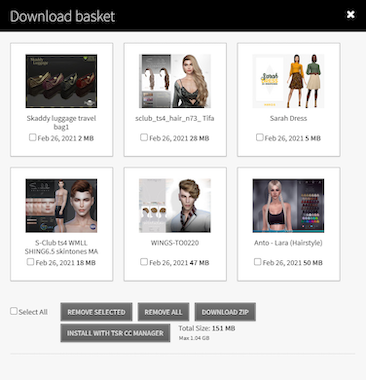
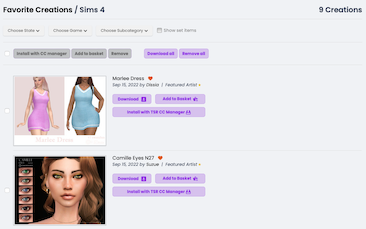


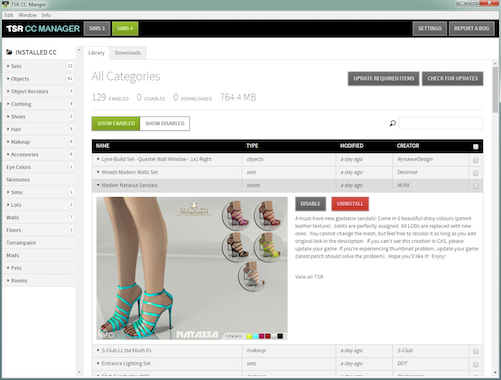





 Limited Time Offer
Limited Time Offer
 For a limited time only, we’re giving away a free
For a limited time only, we’re giving away a free 







