trin3032's Blog
Update: Diamond Key
Due to major Windows corruption issue I've had to reinstall everything on my computer from the O/S up. Meaning yes, I lost all my work for everthing. Though I have external backup copies of Diamond Key, they are not the most recent backups so I lost tons of hours of work. I am choosing to put Diamond Key aside now rather than try to re-do all the work I lost. The good news? I'm back to creating content! Look for new work from me soon!
Create A World: Spawners
I made this post in the CAW forum on this site some time back and decided to put it on my page for people who work with CAW.
You can place spawners in CAW from any EP that you have installed. Most (not all) of the spawners listed below are already in CAW. Other spawners you'll need to make available in CAW using a .package file before it will be listed in CAW. For help with that, check out ModTheSims' CAW forum here.
Finding the Spawners in CAW
Once in CAW, in the Metadata box, expand the Game Objects, Environment tree lists (little crosses) so that their contents are listed below them. All of the spawners are in this section. (Note: there is a section called Spawners under Game Objects, but there is utterly nothing in it). The list is alphabetical but this is almost useless unless you know what name the desired object or spawner has been given by the developers. Quickest way is to write down names on a piece of paper as you peruse CAW so you'll know how to find an object at a later time.
In general, spawners in this list will show up exactly as named in the following list. The number of spawns that will occur per each spawner is uncertain unless specified otherwise.
You must have installed the expansion pack that the spawner belongs to before you can see it in CAW. I myself do not own every EP so some of the spawners you are looking for may not be on this list.
Harvestable Plants
All Harvestable Plant spawners will show up in CAW Render Panel as a mound of dirt, but will show up correctly in the installed world in-game. These do NOT need to be placed on a lot. You can put them in any navigable place where sims can get at them to harvest.
"Autosoil:<name of plant>" - plants a harvestable plant for the specified plant or tree.
Here is a list of all the possible grapes from France listed alphabetically as shown:
Avornalino Grapes
Cherimola Blan Grapes
Cranerlet Nuala Grapes
Granadilla Fran Grapes
Meloire Grapes
Renoit Grapes
Other Autosoil Spawners listed alphabetically as shown:
Cherries
Harvestable Kelp
Plums
Pomegranates
Pomelos
Beetles
"Beetle Spawner - <name of beetle> (N)" - spawns beetles only of type specified. The number N is probably the number of times the beetle will spawn in that place. The "Beetle Spawner - All" might spawn only the beetles that are from EPs that are NOT WA, but not sure about this.
"Beetle Spawner - <name of beetle> (N)" - spawns beetles only of type specified. The number N is probably the number of times the beetle will spawn in that place.
"Beetle Spawner (country name) - <name of beetle>" - spawns beetles only of type specified from a specific WA country. Not sure if beetle only spawns once or multiple times.
Other beetle/insect spawners listed alphabetically as follows:
Mosquito Spawner
Spider Spawner
Termite Spawner
Butterfiles
"Butterfly Spawner - <frequency> N" - butterfly spawners that specify how long butterflies of various types will spawn in that place (High=high frequency, Low=low frequency, and so forth). The number N in this case is simply ordinal, I think, and does not have to do with how many times the spawn occurs. If I want bflys spawned by frequency, I use some of all the numbers just to make sure that all possible types of bflys are represented in my world. Not sure if these are just BG bflys only, or all non-WA bflys.
"Butterfly Spawner - <name of butterly> (N)" - spawns butterflies only of type specified. The number N is probably the number of times the bfly will spawn in that place.
"Digsite Spawner - <country name> - <frequency>" - spawns a digsite where sims can dig up treasure. Only spawns digsite items of the specified country. The frequency is High to Low (High=high frequency, Low=low frequency, etc). There is also a "Digsite Spawner - Fragments" and "Digsite Spawner - Generic" which probably work as expected.
Fish Spawners
"Fishing Spawner - <country name>, <type of fish> N" - spawns WA fish by country name and type of fish (type of fish is either Common, Uncommon,Rare, or some specific fish name). N, if present, is probably an ordinal number that does not have to do with the number of times a spawn will occur. Fish from Egypt will also specify Oasis or River. "Fishing Spawner - France, Frog Pond" spawns only Frog Pond type of fish from France.
"Fishing Spawner - <water type> <type of fish> N" - spawns non-WA fish by water type and type of fish (Water type is either Lake or Ocean. Type of fish is either Common, Uncommon, Rare, or some specific fish name). N, if present, is probably an ordinal number that does not have to do with the number of times a spawn will occur.
"Fishing Spawner - Deathfish/Graveyard" and "Fishing Spawner Robot Fish" work as expected.
Other Fishing Spawners are listed alphabetically as shown:
Kissing Gourami Spawner
Sea Sludge Spawner
Sewer Trilobite Spawner
Surface Shark Spawner (spawns visible shark fin only)
Will-O'-The-Wisp Spawner
Gem Spawners
"Gem Spawner - <name of gem>" - spawns only the type of gem specified.
"Gem Spawner - <type> (Nx)" - spawns, I think, a type of gem classified as "High, Medium, or Low". Apparently this is the value of the gem, but not certain about this. The N is the number of times a random gem of that type will spawn in that place. These may be only BG gems, or all gems except WA, or all gems; not sure.
"Gem Spawner (country name) - <name of gem>" - spawns only the gem named from the specified country.
Insect Spawners
"Insect Spawner - China" - spawns insects used in the China tombs.
"Insect Spawner - Tomb" - spawns insects used in the Egypt tombs.
Junkyard Spawners
"Junkyard Spawner N" - spawns a random junkyard object such as an old oven. N is an ordinal number and not the number of times the item will spawn.
Metal Spawners
"Metal Spawner - <type of metal>" - spawns only the type of metal specified.
"Metal Spawner (country name) - <type of metal>" - spawns only the type of metal specified from the country specified.
"Metal Spawner (country name) - Mix High" - spawns a random gem from the specified country. High probably indicates high frequency.
"Metal Spawner (country name) - Mix Low" - spawns a random gem from the specified country. Low probably indicates low frequency.
Other Metal Spawners are listed alphabetically as follows:
Carbon Steel Spawner
RGM Spawner - Egypt
Smithsonite Spawner
Tungsten Carbide Spawner
Meteor Spawners
There are 4 Meteor spawners listed as "Meteor Spawner - <size of meteor>" where size is either Huge, Medium, Small or Small/Medium.
Sea Life Spawners
Note: I have never used these spawners myself so this is only a guess based on how the other spawners I've used work.
"Sealife Spawner - High N" - spawns sealife from IP at a high frequency. N is an ordinal number and does not specify number of times the spawn will take place.
"Sealife Spawner - Low N" - spawns sealife from IP at a low frequency. N is an ordinal number and does not specify number of times the spawn will take place.
"Sealife Spawner - Medium N" - spawns sealife from IP at a medium frequency. N is an ordinal number and does not specify number of times the spawn will take place.
"Non-collectable Sea Life Spawner" - spawns a random non-collectible sea life from IP.
"Underwater Shark Spawner" - spawns an actual underwater shark.
Seed Spawners
There are various seed spawners that are listed as follows:
"Seed Spawner (country name) N" - spawns a random seed from the specified WA country. N is an ordinal number.
"Seed Spawner (type of seed) N" - spawns a random seed where type of seed is either Common, Rare, Special, or Uncommon. N is an ordinal number.
"Vampire's Eye Spawner" - spawns the Vampire's Eye.
"Wildflower Spawner" - spawns a random wildflower. Note: these will get spawned in-game anyway if you have Seasons installed.
Small/Large Animal Spawners
Note: I personally don't recommend the use of these spawners because if you have Pets installed these items seem to spawn everywhere anyway. Using the spawners seem to make these lesser animals over-ubiquitous in the game, IMHO.
There are NO specific spawners for adoptable pets (cats, dogs and horses) - these will spawn randomly by the game if you have Pets installed. There are various small or large animal spawners (ie - befriendable pets) that are listed alphabetically in the Environment list as follows (N is ordinal):
Large Bird Spawner N
Lizard Spawner N
Rodent Spawner N
Small Bird Spawner N
Snake Spawner N
Turtle Spawner N
I believe I have listed every spawner for each EP that I have installed. Apologies in advance for any missing.
Diamond Key: World In Progress
Diamond Key is more than halfway finished now. Updates have been made to three of the main parts of the town. Have a look!
Town Square

The subway alights your sim right into the middle of Town Square.

Enjoy family-friendly activities in Town Square, the heart of Diamond Key!

Roller skating is a convenient and entertaining pastime in Town Square.

Town Square is surrounded by seven essential business places (rabbit holes). Going from one to the other is easy; just a walk in the park!

Eat at the Bistro where you can gaze over the park, or sit on the covered balcony for a view of the waterfall while you dine.
Market Square

Step from the subway right into a rural paradise in Market Square.

Extensive community gardens in Market Square offer fresh produce to any who are willing to harvest it.

A farmer's market offers all the charm of rural fun.

Ambitious sims can have a crack at starting their own business at one of the many empty stalls in Market Square. Sell some of that garden produce you were just picking!

An empty lot near Market Square, where both horse lovers and vegetable lovers can live their dreams.

Diamond Key's Legacy Lot is right next to Market Square.
Business Square

The subway is flanked by a food stand (food register) and a newsstand (books register) in the middle of Business Square.

Working sims can pick up essential reading materials at the newsstand on their way home from work!

Chess and painting are the pastimes encouraged in this Square, to stimulate the scientific and creative sides of business.

Business Square gives quick and easy access to Diamond Key's business and industrial sections. City Hall is just a park away!
World in Development: Diamond Key
I am working on my first major word in Create-A-World for the Sims 3. It's called Diamond Key!

One of Diamond Key's lighted nature trails at sunset.
Diamond Key is a medium-sized island world. My main goals in designing this world are:
1. Mostly flat land to make for easy lot management for players and builders
2. Leave enough space between lots to allow players to delete the original lot and put another one of similiar size in it's place
3. Provide a few nice, non-cookie-cutter pre-built homes in different sections of the town
4. Keep custom content to a minimum to curtail size and make it easer to install
5. Provide beautiful, realistic, and original landscaping with spawners for exploration or storytelling
6. Create each section of the town around a basic theme
7. Build in simple but diversified transportation options
8. Provide enough scenery around lot areas to enhance picture-taking for lots
9. Design world with enough pre-existing Rabbit Holes to start a substantial game with little or no pre-building
Diamond Key World Specs:
World Size: Medium
Population: 0 (at present)
# Residential Lots:
# Non-Residential Lots:
# of Residential Lots with ready-built home: 3
Rabbit Holes included:
Courthouse
Mausoleum
Rustler's Den (Criminal Warehouse)
Required EPs: WA-AM-LN-GEN-PETS-SEAS-UL-IP
World Features:
I wanted to design a world with a small-town feel to both rural and urban areas, to look like an older town that has the "beautiful but slightly spooky" feel. Each section of town has it's own theme and contains flat or mostly-flat lots surrounded by theme-appropriate scenery. Old Miner's Town and Ancient Ruins feature lighted nature trails for sims to peruse and explore. Plenty of spawners, mostly theme-appropriate. Industrial Section and Wharf offer interactive objects such as chess, easel, and bonfire for sims to use ad lib. Town sections are each built around a theme as follows: Downtown, Boardwalk Beach, Old Lighthouse, The Swamp, The Wharf, Industrial Section, Business Section, Old Miner's Town, Ancient Ruins, Inland Lake, Farmland, and Banyan Peninsula. Other features include: 4 waterfalls, 4 bridges, mini-graveyard, inland lake. Most sections are accessible by roadways and sidewalks including navigable bridges. An extensive subway system accesses all parts of the island. Diamond Key currently has no custom content and no store content.
This is a work in progress. Please come back to my TSR page to check for updates or development news. When complete, I plan to make Diamond Key available via a mediafire link in the Create-A-World forum on this site.
Comments and/or constructive criticism is always welcome.
More Pictures of Diamond Key

Harvestables of all kinds can be found in all the navigable parts of Diamond Key.

Trails in Diamond Key feature themed scenery, seats, and lights.

Banyan Falls is one of four waterfalls in Diamond Key.

A pre-built lot in the Old Lighthouse section of town.

Old Mining Town's beautiful but spooky scenery invites only the bravest sims to explore.

The old mine is guaranteed to turn up rare (or not so rare) gems and metals.

The Industrial Section features intriguing urban locations including an old favorite, "The Grind".

Drifter/Homeless sims will find it easier to start life near the Industrial Section where useful items may be found among the scenery or in lots.

Downtown in Diamond Key, sims will find a mix of modern conveniences among scenery that hints at the town's history.

Wildlife are attracted to every part of Diamond Key.

Fishing spots are beautiful and easy to find.
Create A World
Hello everyone, I've been lost in Create-A-World land the past few weeks! Don't worry - I'm still going to create and submit more great lots, when I get my world done. And I'll post pictures of my new world too!
Happy Simming!
My Favorite Mods
QUICK LINKS TO GAME MODS THAT I ACTUALLY USE (AND A FEW THAT I DON'T)
Mods make Sims 3 gaming easier. At least, I think they do. Want to find out for yourself? Here are my recommendations for mods, and a brief summary of what they do. A * means I've actually used this mod or an earlier version of this mod from the link posted for it.
Disclaimer First!
Please read the notes for the mod on the link posted to it. Since neither I, nor anyone else at TSR, created any of these mods, you will be installing these at your own risk. So: Read ALL Mod Documentation Before Installing! You have been warned.
Mod Categories I Use
Here's how I group the different types of mods that can be used in the Sims 3. These mod categories are not defined anywhere according to my knowledge. I made them up.
Game Be Good
These customize the global game play in any world or saved game I choose. I want my game to act the same every time I load it, and I don't want to have to spend time entering cheats or parameters every time I play.
Sims Be Good
These customize the way the sims act in the game. Whether the mod is used or not during gameplay depends on the scenario it is designed to modify. If that scenario doesn't happen, you won't see the effects of installing the mod.
Objects Be Good
These modify the properties of in-game objects or the availability of in-game objects during game play. Whether or not the mod is used during gameplay depends on the object it modifies and possibly how the object will affect Sims in Live Mode.
My Mod Quick Link List
These mods all come from other sites. Some of them require a free membership before you can access the downloads.
Game Be Good Mods
In Game Camera: Adds controls to the game camera in Live or Build/Buy mode
* No Drift Free Cam Mod by AikeaGuinea at ModTheSims I recommend it!
In Build/Buy mode, slows down camera Zoom speed and gives game camera more stop angles for more precise picture taking. This does not affect the Sims cameras, only the one used to view the game.
* No Drift Free Cam in Live Mode by Guhudain and Cmomoney at Mahamudosim3
I recommend it!
Same as above but in Live Mode.
Console Cheats: Auto-enters Ctrl+Shift+C cheats at start-up of game
* Build/Buy Restriction Choker by ButtLaser at ModTheSims I recommend it!
Opens the Community Objects panel on the Build Mode screen for any lot, community or otherwise.
* Short Cheats and Auto Cheats by ButtLaser at ModTheSims
Adds abbreviated codes for game players who toggle these codes on/off several times during game play. Some console cheats are auto-entered at game startup but you can turn them back off.
Game Intro: Gets rid of Intro or splash screens
* No Intro by Rick at ModTheSims
Replaces the Intro Video with a black screen.
* No Maxis Intro by EllaCharmed at ModTheSims
Replaces the Maxis Splash Screen with a black screen.
Day/Night Cheats: Controls the management of Day to Night in-game
* Longer Days by Gurra at ModTheSims
Causes sunrise and sunset times to occur at the times specified in the mod. Different flavors available.
Edit Town Cheats: Customize the way you can use Edit Town mode in-game.
* AddLotSize by VelocityGrass at ModTheSims I recommend it!
Adds a lot size of any length and width you specify (cannot be greater than 64x64).
Sims Be Good Mods
Autonomy: Whether a Sim will or will not automatically do an action during game play
* Eat Your Leftovers by Werismyki at ModTheSims
Sims will or will not eat leftovers first if there are any in fridge, and will or will not put leftovers away autonomously. Different flavors to pick from.
* More Autonomous Laundry by TwoFootMama at SimAsylum
Sims will be more likely to automatically Do Laundry.
* Auto Gardening by Werismyki at ModTheSims
Sims will be more or less likely to automatically Tend Garden, including Harvesting of plants. Pick one flavor.
* No Play Sprinkler by Deceaseddoll at ModTheSims I recommend it!
Sims will or will not choose to Play in the Sprinkler during game play. There is a version for Sim Pets. Use one or both.
* Auto Pay Bills by Werismyki at ModTheSims
Sims will automatically pay bills before the One Day Left warning. Different flavors for more or less expensive bills.
* Auto Flush Toilets by Werismyki at ModTheSims
Sims will automatically Flush Toilet every time after Using the toilet. Pick one flavor.
Phonix by ChaosMageX at ModTheSims
Adds menu-based choices for custom Sim interactions whenever a Sim is talking on a telephone.
* No Auto Smartphone Tasks by Werismyki at ModTheSims I recommend it!
Sims will not use their Smartphone during idle time. You can still tell them to use it. Also includes a no auto-answer-phone flavor.
More Autonomous Pranking by Twofootmama at SymsAsylum
Sims will be more or less likely to set up a Prank situation for another sim during game play. Can affect adults. Pick one flavor.
No Stir Crazy/Stir Crazy after 7 Days by JustAnotherSimsFan at ModTheSims
Turns off or slows down the Stir Crazy moodlet and its effects on a Sim. Pick one flavor.
Interactions: Timers and automators for Live Mode Sim tasks. Custmoize Live Mode Sim tasks.
* Dresscode Sign by Consort at ModTheSims I recommend it!
Puts an orange Pool Sign in the Pictures and Paintings section of Buy Mode. In Live Mode after it is placed on a wall it will automatically change Sims to an outfit you specify every time they enter the room where the sign is hung (no whirl-around animation). Place sign on lot, then in Live Mode click on it to set.
* More Likely to Watch Instruments by Twofootmama at SymsAsylum
Sims will be more or less likely to drop what they are doing and listen to another nearby sim play an instrument. Pick one flavor.
Poses: How to get a Sim to stand still in a pose during game play until you release him
* Pose Player by Cmomoney at ModTheSims I recommend it!
Puts a clapper board object in Miscellaneous Objects in Buy Mode. In Live Mode after it is placed anywhere on a lot it will add menu interactions to each sim on the lot allowing for custom poses. Works with any sim on the lot it is placed on. You must download poses separately. Many pose downloads specifiy that this Pose Player is required to use the poses.
Objects Be Good Mods
More Space in Hampers by Gobot101 at ModTheSims
Hampers take longer or shorter times to be full, resulting in more or less laundry for Sims to do. Pick a flavor.
* Slower Food Spoil Times in Fridge/Counters by Werismyki at ModTheSims
Food will take more time to Spoil when in the fridge or on the counter giving sims a longer opportunity to use it. Pick a flavor.
Resources
How to Install Mods in your Game
Sites with Well-Designed Mods
ModTheSims: Membership (free) required.
NRAAS Industries: No membership required.
SimsAsylum: Membership (free) required.
Simlogical: Membership (free) required.
Sites with Links to Poses
MySims3Poses: No Membership required. This site contains links to other sites, which actually contain the poses.
Want to Design a Mansion?
LOT DESIGN TIP FOR BIG-HOME BUILDERS
If you want a beautiful but real-looking mansion, consider using a house plan of an actual luxury home. You can get several for free right off this site (see link). It's one of my regular go-to sites when I need big house help.
What You Need
- A house plan (on screen is best)
- Graph paper (also called quadrille paper)
- A few sharp pencils
- A plastic ruler (see-through is best)
- A pencil sharpener
- A good-old-fashioned eraser
- Clear tape (optional)
What To Do
- Choose a home from the site.
- Click on the home and scroll down to the house plans.
Note:
- There will be one house plan for each floor of the home.
- There may be other house plans there if the home has any outbuildings such as a stable or unattached garage.
- Some homes also have the elevation drawing (front of house) so you can see what kind of exterior items to use. - Using pencil and ruler, copy each house plan to the graph paper.
Note:
- Here is the scale, which seems to be standard with house plans:
2 x 2 foot square = 1 square on the paper
- Which for building in the game, won't mean anything. So look at the house plan and find a toilet, a sink, a washer or dryer. The space that each of these occupy in-game is 1 tile. Copy your house plans using the same scale.
1 square on the paper = 1 tile in the game
- You may have to measure to find out how many squares each room is. Just remember that house plans are to scale which means that every bit of space is in correct proportion to real-life measurements.
How This Helps You
If you can successfully copy the house plan to scale onto graph paper:
- You can build a home in the game square by square.
- You can use FullScreen mode in the game since your layout is on paper in front of you.
- This will really cut down on your building time and make you a more confident lot planner.
- You will minimize building mistakes.
- Your home will be symmetrical (balance is required for beauty).
- All the rooms will fit (no having to stick parts on afterward).
- Best of All: You'll know the exact tiles where any stairs or elevators will be on your lot, before you even start building! Very handy for multiple-story homes or stairs to a basement underneath a foundation.
Some Tips
- Get the House Plan Right on Paper
Huge houses weren't built in a day. Take the time to get the house plan right and make sure you understand it. It's easier to erase than to rebuild. Believe me. Don't be afraid to erase! If you are not confident about copying a house plan, use lighter pencil strokes that are easy to erase, then darken them when you are sure of the layout.
Number off your graph paper across the very top and down the left side. I usually number every other line. Start with 0 as the first number. Do one page for each floor of your layout. You'll see that:
One piece of 8.5x11 graph paper = about a 30x40 size lot with some spare room
For larger homes you will have to run one house plan onto more than one piece of graph paper. Because I number off my graph paper, I do not need to tape papers together, but you can if you need to.
- Pay Special Attention to Staircases in Multiple-story Homes
The Most Important Thing: Get the spiral stairs (or elevator) in the same place on every floor. The exception is straight (6-tile) staircases. In the Sims 3 they cannot be stacked. So for straight staircases, plan for one more row of tiles than what the home plan shows. The staircases will have to go side-by-side instead of one-atop-another. Or modify your floor plan to use spiral staircases if you want stacked stairs.
- Start Small
Practise on smaller homes first. That's what I did. Since I learned about house plans, I don't build anything without one - and now I can create my own house plans, straight from imagination to graph paper!
- Save Your Graphed Home Plans
If a downloader has a question about the size of items on one of your published lots, it's much easier to whip out a binder and locate the house plan, than it is to start up the whole game, make sure that version of your lot is still installed... well, you know.
Or (knock on wood) you can easily rebuild a complicated house if you (ulp!) lose your work in the game. This has saved me a few times!
Resources
House Plan Sites
Create Your Own House Plan Online for FREE
House Plan Symbols and their Meanings
Google and Wiki Search
Thanks Everyone!!
Oh, wow, my first 100,000 downloads!! Been creating about a year now and I didn't ever imagine I'd get even to this number! And it's been so much fun! Thanks everyone for downloading my stuff and for all your encouragements and comments! I love creating for the Sims so there'll be more to come!
University! Love it!
Found it on sale at origin.com! This is a cool EP. Love it so far, and it's only my first day at school!
Another goof-off excuse..
Well I finally gave in and purchased Generations...so now I'm playing with that. But I've been getting into patterns lately so i'm sure there'll be more dowloads from me soon.

 Sign In
Sign In Support
Support









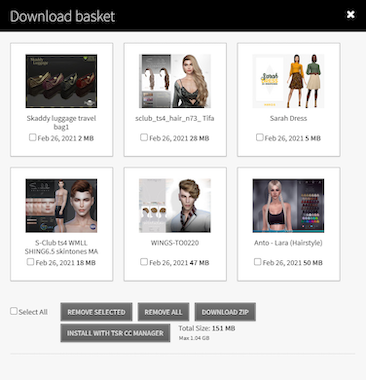
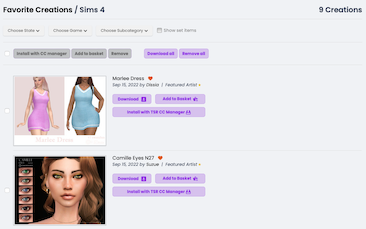


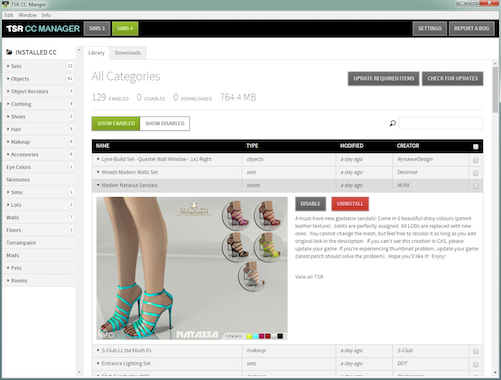





 Limited Time Offer
Limited Time Offer
 For a limited time only, we’re giving away a free
For a limited time only, we’re giving away a free 







