Basic Help Check-list For Missing Content
Are you on a Macintosh or a PC?
MAC - Go here!
PC - move to next question
Do you have any Expansion Packs or Stuff Packs installed?
NO - make certain to state that you have only the "base game" in your help request, move to next question.
YES - make certain to list all of these in your help request, move to next question
Have you set your Windows to display file extensions of known file types?
NO - MUST DO Please change your system settings - directions here
YES - move to the next question.
Have you updated your game with the latest update patch from EA?
NO - please update your game: http://thesims2.ea.com/update/.
YES - move to the next question.
Do you know what a RAR and ZIP file are?
NO - see this!
YES - move to next question.
Do you know how to work with RAR and ZIP files?
NO - see this!
YES - move to next question.
Do you have a program to work with RAR and ZIP files?
NO - see this!
YES - move to next question.
Do you know where to place files you download?
NO - see this!
YES - move to next question.
Have you visually inspected the Downloads folder to determine if un-extracted RAR and ZIP files are present?
NO - Please do so and extract all files, making sure to remove the RAR and ZIP files, and try the game again.
YES - move to next question.
Did you use Q-Xpress or Sims2 File Maid to install the downloads?
NO - move to the next question.
YES - re-download the files and use WinRAR and ZIP or a similar utility to extract the files. See list here.
Do you have more than 11800 files in your Downloads folder?
NO - move to the next question.
YES - please reduce the number of downloads and try the game again, you may restore these files if this does not resolve the issue.
Have you downloaded Sims2Pack Clean Installer?
NO - go here!
YES - move to next question.
Have you ran Sims2Pack Clean Installer?
NO - Please run the software and follow its recommendations for removing empty packages and duplicates.
YES - move to next question
Did you remove all empty packages and duplicates found by Sims2Pack Clean Installer?
NO - please do so.
YES - proceed to next question.
Are you using sub-folders in the Downloads folder?
NO - move to next question.
YES - please move all things into the main Downloads folder and delete the empty sub-folders.
Have you installed any game modification or hack that hides Maxis default clothing or reveals hidden Maxis clothing?
NO - move to next question.
YES - please move all mods to a discrete location outside the My Documents folder such as the Desktop and try the game again, you may restore these files if this does not resolve the issue.
Have you installed any game modification or hack that causes elders to use adult clothing?
NO - move to next question.
YES - please move all mods to a discrete location outside the My Documents folder such as the Desktop and try the game again, you may restore these files if this does not resolve the issue.
Have you installed any game modification or hack that allows your teen sims to become pregnant?
NO - move to next question.
YES - please move all mods to a discrete location outside the My Documents folder such as the Desktop and try the game again, you may restore these files if this does not resolve the issue.
Have you installed any game modification or hack that allows your male sims to become pregnant?
NO - move to next question.
YES - please move all mods to a discrete location outside the My Documents folder such as the Desktop and try the game again, you may restore these files if this does not resolve the issue.
Have you installed any game modification or hack that allows your sims to wear any clothing during pregnancy?
NO - move to next question.
YES - please move all mods to a discrete location outside the My Documents folder such as the Desktop and try the game again, you may restore these files if this does not resolve the issue.
Have you installed any game modification or hack that has added a career or a custom college study course?
NO - move to next question.
YES - please move all mods to a discrete location outside the My Documents folder such as the Desktop and try the game again, you may restore these files if this does not resolve the issue.
Have you installed any game modification or hack that added a new NPC to the game?
NO - move to next question.
YES - please move all mods to a discrete location outside the My Documents folder such as the Desktop and try the game again, you may restore these files if this does not resolve the issue.
Do you know the location of the Groups.cache file?
NO - see this!
YES - move to the next question.
Have you tried deleting the Groups.cache?
NO - delete the Groups.cache and test again in your game for the appearance of missing items, this may need to be done several times.
YES - move to next question.
Do you have Pets EP or Seasons EP installed?
NO - Skip next two questions.
YES - move to the next question.
Do you know the location of the Accessory.cache file?
NO - see this!
YES - move to the next question.
Have you tried deleting the Accessory.cache?
NO - delete this and test again in your game for the appearance of missing items.
YES - move to next question.
Have you ever run Body Shop?
NO - MUST DO Please run Body Shop one time.
YES - move to the next question.
Do you know the location of the SavedSims folder?
NO - see this, then move to the next question.
YES - move to the next question.
Have you tried moving the problem files to the SavedSims folder?
NO - please move the problem files to the SavedSims folder and test again in your game for the appearance of missing items.
YES - move to the next question.
Have you tried un-installing and re-installing the game?
NO - please back-up your downloads and neighbourhoods, then completely un-install the game and re-install the game with all update patches from the official site: http://thesims2.ea.com/update/, then test again in your game for the appearance of missing items.
YES - all done.
To display hidden files and folders
- Open Folder Options in Control Panel.
- Click Start, and then click Control Panel.
- Click Appearance and Themes, and then click Folder Options.
- Click Start, and then click Control Panel.
- On the View tab, under Hidden files and folders, click Show hidden files and folders.
Note
- Hidden files and folders will appear dimmed to indicate they are not typical items. Usually, hidden files are program or system files that should not be deleted or changed. To display other hidden files, clear the Hide protected operating system files (Recommended) check box.
- If you know the name of a hidden file or folder, you can search for it. For more information, click Related Topics.
- If you want to see all file name extensions, clear the Hide file extensions for known file types check box. <-- Must Do!
RAR and ZIP File Extraction Utilities
�
Make sure you unpack the RAR-files (as well as many other compressed files) with one of the below:
�
PC-users:
�
WinRAR and ZIP ($ PC: http://www.rarlabs.com/) -- continues to work after 30-day trial with only a "buy it" nag
7zip (free PC: http://www.7-zip.org/)
AlZip (free PC: http://www.altools.net/)
TUGZip (free PC: http://www.tugzip.com/)
Filzip (free PC: http://www.filzip.com/)
IZArc (free PC: http://www.izarc.org/)
UnzipThemAll (free PC: http://www.herve-thouzard.com/modules/wfsection/article.php?articleid=6)
ICEOWS (free PC: http://www.iceows.com/)
Stuffit ($ Mac & PC: http://www.stuffit.com/) - Stuffit Expander is free and remains after the 30-day free trial of the full software
�
Of these, IZArc is the best, supporting: 7-ZIP, A, ACE, ARC, ARJ, B64, BH, BIN, BZ2, BZA, C2D, CDI, CAB, CPIO, DEB, ENC, GCA, GZ, GZA, HA, IMG, ISO, JAR, LHA, LIB, LZH, MBF, MDF, MIM, NRG, PAK, PDI, PK3, RAR, RPM, TAR, TAZ, TBZ, TGZ, TZ, UUE, WAR, XXE, YZ1, Z, ZIP, ZOO file types.
�
Mac-users:
------------------------------------------------------------------------
**If you are using Safari, to download a .RAR and ZIP file you will have to hold down
**the control button (the one on the end, not the apple button) and then click
**the link and a menu will pop up. Select Download Linked File.
**Another option is to download and use Camino
------------------------------------------------------------------------
Stuffit ($ Mac & PC: http://www.stuffit.com/) - Stuffit Expander is free
**Some Mac Users report corrupt packages from using Stuffit 10
**check for an upgrade to Stuffit 11 or use UnRarX
UnRarX (free Mac: http://unrarx.sourceforge.net/)
My DocumentsEA GamesThe Sims 2
My DocumentsEA GamesThe Sims 2
My DocumentsEA GamesThe Sims 2SavedSims
# # #
When you post your help request, make certain to specify that you are on the Mac platform!!
Do you have any Expansion Packs or Stuff Packs installed?
NO - make certain to state that you have only the "base game" in your help request, move to next question.
YES - make certain to list all of these in your help request, move to next question
Do you have a program to display hidden and system files?
NO - MUST DO download and install OnyX or a similar program of your preference
YES - move to the next question.
Do you use Safari Browser to download RAR and ZIP files?
NO - move to the next question.
YES - see this!.
Do you know what a RAR and ZIP file are?
NO - see this!
YES - move to next question.
Do you know how to work with RAR and ZIP files?
NO - see this!
YES - move to next question.
Do you have a Mac program to work with RAR and ZIP files?
NO - see this!
YES - move to next question.
Do you know where to place files you download?
NO - see this!
YES - move to next question.
Have you visually inspected the Downloads folder to determine if un-extracted RAR and ZIP files are present?
NO - Please do so and extract all files, making sure to remove the RAR and ZIP files, and try the game again.
YES - move to next question.
Did you use some helper programme to install the downloads?
NO - move to the next question.
YES - re-download the files and use WinRAR and ZIP or a similar utility to extract the files. See list here.
Do you have more than 2000 files in your Downloads folder?
NO - move to the next question.
YES - move to the next question.
Have you updated your game with the latest update patch from Aspyr?
NO - please update your game: http://www.aspyr.com/.
YES - move to the next question.
Have you created an rc.local file to overcome the 11800 file limit?
NO - see this!
YES - move to the next question.
Have you downloaded WooHoo?
NO - go here! (the original WooHoo site has not been updated since mid 2006, so project appears to be abandonned - the link provided is an archive of the latest released, working version - it is incomplete, but will work well enough for our purposes - to download WooHoo, you will need to register -- it's free)
YES - move to next question.
Have you ran WooHoo to look for empty packages and duplicate files?
NO - Please run WooHoo removing empty packages and duplicates.
YES - move to next question
Did you remove all empty packages and duplicates found with WooHoo?
NO - please do so.
YES - proceed to next question.
Are you using sub-folders in the Downloads folder?
NO - move to next question.
YES - please move all things into the main Downloads folder and delete the empty sub-folders.
Have you installed any game modification or hack that hides Maxis default clothing or reveals hidden Maxis clothing?
NO - move to next question.
YES - please move all mods to a discrete location outside the Home folder such as the Desktop and try the game again, you may restore these files if this does not resolve the issue.
Have you installed any game modification or hack that causes elders to use adult clothing?
NO - move to next question.
YES - please move all mods to a discrete location outside the Home folder such as the Desktop and try the game again, you may restore these files if this does not resolve the issue.
Have you installed any game modification or hack that allows your teen sims to become pregnant?
NO - move to next question.
YES - please move all mods to a discrete location outside the Home folder such as the Desktop and try the game again, you may restore these files if this does not resolve the issue.
Have you installed any game modification or hack that allows your male sims to become pregnant?
NO - move to next question.
YES - please move all mods to a discrete location outside the Home folder such as the Desktop and try the game again, you may restore these files if this does not resolve the issue.
Have you installed any game modification or hack that allows your sims to wear any clothing during pregnancy?
NO - move to next question.
YES - please move all mods to a discrete location outside the Home folder such as the Desktop and try the game again, you may restore these files if this does not resolve the issue.
Have you installed any game modification or hack that has added a career or a custom college study course?
NO - move to next question.
YES - please move all mods to a discrete location outside the Home folder such as the Desktop and try the game again, you may restore these files if this does not resolve the issue.
Have you installed any game modification or hack that added a new NPC to the game?
NO - move to next question.
YES - please move all mods to a discrete location outside the Home folder such as the Desktop and try the game again, you may restore these files if this does not resolve the issue.
Do you know the location of the Groups.cache file?
NO - see this!
YES - move to the next question.
Have you tried deleting the Groups.cache?
NO - delete the Groups.cache and test again in your game for the appearance of missing items, this may need to be done several times.
YES - move to next question.
Do you have Pets EP or Seasons EP installed?
NO - Skip next two questions.
YES - move to the next question.
Do you know the location of the Accessory.cache file?
NO - see this!
YES - move to the next question.
Have you tried deleting the Accessory.cache?
NO - delete this and test again in your game for the appearance of missing items.
YES - move to next question.
Have you ever run Body Shop?
NO - MUST DO Please run Body Shop one time.
YES - move to the next question.
Do you know the location of the SavedSims folder?
NO - see this, then move to the next question.
YES - move to the next question.
Have you tried moving the problem files to the SavedSims folder?
NO - please move the problem files to the SavedSims folder and test again in your game for the appearance of missing items.
YES - move to the next question.
Have you tried un-installing and re-installing the game?
NO - please back-up your downloads and neighbourhoods, then completely un-install the game and re-install the game with all update patches from the Aspyr site: http://www.aspyr.com/, then test again in your game for the appearance of missing items.
YES - all done.
Mac-users:
------------------------------------------------------------------------
**If you are using Safari, to download a .RAR and ZIP file you will have to hold down
**the control button (the one on the end, not the apple button) and then click
**the link and a menu will pop up. Select Download Linked File.
**Another option is to download and use Camino
------------------------------------------------------------------------
Stuffit ($ Mac & PC: http://www.stuffit.com/) - Stuffit Expander is free
Stuffit Expander (free Mac: http://www.stuffit.com/mac/expander/)
**Some Mac Users report corrupt packages from using Stuffit 10
**check for an upgrade to Stuffit 11 or use UnRarX
UnRarX (free Mac: http://unrarx.sourceforge.net/)
Log-in as root. Start OnyX and tell it to display hidden files. Finder will restart, wait until Finder has restarted and completely displays before proceeding.
�
Go into Macintosh HD and find the folder etc and open the file rc.local in text, create this file if it does not already exist.
Add these lines or edit them if you have something similar.
sysctl -w kern.maxfiles=102000
sysctl -w kern.maxfilesperproc=100000
You must set kern.maxfiles 2000 higher than kern.maxfilesperproc.
If you need to have more files open, use a higher number, example:
sysctl -w kern.maxfiles=202000
sysctl -w kern.maxfilesperproc=200000
Save the file to your desktop (uncheck if no extension is provided, use ".txt") then move it into the etc folder.
Return to OnyX and restore the settings to not show hidden files. Restart the computer.
~Home/EA Games/The Sims 2/Downloads
~Home/EA Games/The Sims 2
~Home/EA Games/The Sims 2
~Home/EA Games/The Sims 2/SavedSims
This File Last Revised: Monday, 5 November, 2007
�
COPYRIGHT STATEMENT
� Copyright 2007 Yakov Izakyn
�
Permission to use, copy and distribute this document and related graphics is hereby granted for private, non-commercial and education purposes only, provided that the above copyright notice appears with the following notice: this document may be reprinted and distributed for non-commercial and educational purposes only, and not for resale. No resale use may be made of material contained in this document at any time. All other rights reserved.
�
This document is protected by copyright as per the BERNE CONVENTION FOR THE PROTECTION OF
LITERARY AND ARTISTIC WORKS (Paris Text 1971), Copyright, Designs and Patents Act of 1988 (UK), Berne Convention Implementation Act of 1988 (USA), and other national and international laws and treaties, howerever, you are granted permission to:
- use and study the material,
- copy and share the material with others,
- change the material in order to clarify the topic,
- translate the material,
- distribute changed and therefore derivative works,
so long as all derivative works are distrubted free-of-charge and retain the original copyright statement.



 Sign In
Sign In Support
Support









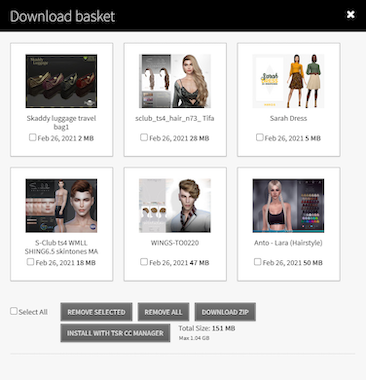
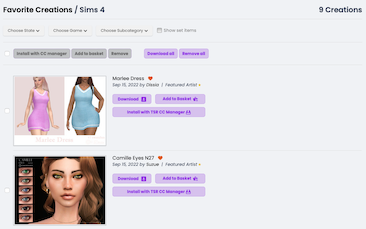


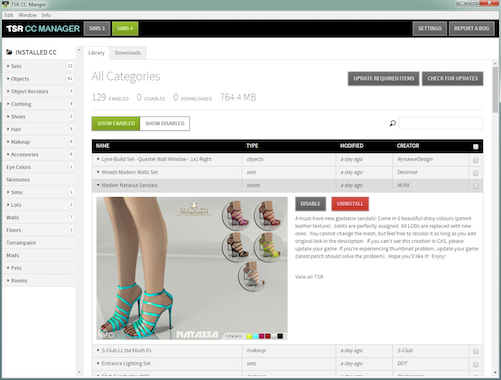





 Limited Time Offer
Limited Time Offer
 For a limited time only, we’re giving away a free
For a limited time only, we’re giving away a free 







