
This Dream Home Decorator Review is brought to you by the EA Game Changers Program.

Your dreams of becoming a Home Decorator can now come true on June 1st! The new Game Pack called Dream Home Decorator allows Simmers to take on the Interior Decorator Career and take on remodels and renovations for townies. Each Sim has their own thoughts on what they want, what they like, and dislike. It is your job as the Home Decorator to make the Sims’ vision happen!
New Home Decorator Career
Like all jobs, you can join the Home Decorator career through the computer or phone. The decorating career has multiple levels, each with requirements as you progress on through the career. Once you are an Interior Decorator you will need to select gigs. There are two options of how to generally play the career; you can just send your Sim to work or control the gig yourself.

To complete a gig you are tasked with taking before and after photos. This is Vlad’s Kitchen….
From my experience, the gameplay of the decorating career is very much like the paranormal investigator career in how it plays. You select gigs and complete tasks to complete the overall gig. Some tasks are optional and some are not. For doing a good job (in the client’s view), Home Decorators will add to their reputation and work performance bars. Keeping to the clients’ likes and budget no doubt help your designer reputation as well.

Just add plants and paint…
*cheat code for Interior Decorator Career = careers.promote interiordecorator
Gigs
I did not get super far into the interior decorator career as I had Vlad who hated everything and I purposely got myself fired twice. The time frame I saw in my gameplay was 9a-9p the next business day. This was plenty of time to complete the gig. Each client has a budget and you will need to take before and after photos as well as interview and get to know your clients for the best possible outcome. Like all gigs and progression, there are certain tasks of the gig to be completed. Once each of these tasks are completed then the gig is complete and you can ‘reveal it to the client’ to finalize it.

There are four types of gigs that your Home Decorator can select from. These gig types are; Room Renovations, Room Additions, Level Renovations, and Level Additions. Each type of gig comes with its own specific tasks and goals to meet. Renovations are limited to decorating and setting the room up whereas additions are the complete package. With additions, you can build or take down walls and then add furniture and decorations.

Success
Budget is always an important element to any renovation or remodels project. Even if you have a lot of Simoleons to spare, a Sim has to be careful so they do not burn their dough too quickly. Too bad we cannot just type motherlode into the budget. It is important to note that selling the clients’ old belongings will increase the budget.
Likes/Dislikes
The new update of likes and dislikes, which directly ties into the gameplay from the Dream Home Decorator pack. In the patch, the categories for likes and dislikes are; music, color, and activity. If you have the Dream Home Decorator Pack then your sims will also have an additional category of likes and dislikes called style. Each Sim gets twenty likes or dislikes that you can select or random roll in Create a Sim (CAS).

The likes found from interviewing the clients are shown in the small circles, this screen also shows while you are renovating and remodeling.
These likes and dislikes dictate how your clients react to your design. If you put a lot of things a client likes in your design it will be a great success. However, if you decorate a room in their disliked style and color, expect to not get a positive reaction. The more you cater towards the Sims preferences and budget the happier the Sim will be. You will earn points or lose favor depending on the interactions and selections and this will determine if your client is happy with your design or not.

Jezi sleeping on the job
How to Get Fired
Just like in real life, bad hygiene and rude behavior can impact your ability to stay employed. This was an element of the gameplay that I really enjoyed trying to recreate. I used my Simself to play through and, well I ‘let her go’ on proper etiquette. If you severely offend a client they can ‘fire’ the decorator from the gig. There are certain behaviors such as fighting that get you the quick boot. With rude behavior, it usually only took a rude introduction, implying their mother was a lama, and mean prank, and then another mean comment… and Jezi got the boot!
Gameplay Tips
Alright back to the serious review… Here are five quick tips to help you get started so that you can hit the ground running at release!

- Talk to your client and uncover the clues on their likes and dislikes.
- Sell all of the clients’ old items you are not using in the new design.
- Do not go over budget. (Vlad really hated that!)
- Be nice to your clients, don’t be rude (do not play mean jokes on your clients)
- Bathe and show up on time!
If you do a great job your clients will be most appreciative, Out of seven renovations and remodel I had two jobs I was fired from and two super happy clients who sent me thank you letters, Vlad was mad because I went over budget. The other two renovations were just ok with their new designs.
New Interactions
There are several new social and item interactions that come with the Dream Home Decorator Pack. There is obviously an entire slew of social interactions that relate to the new career. These social interactions allow you to ask your clients questions and perform the desired tasks to complete each gig.

New Content
Obviously, because the pack is focused on home renovations and decor… Dream Home Decorator, we all expected A LOT of new objects. As with all game packs, the Dream Home Decorator does offer a little bit of everything; gameplay, CAS, and Build Mode. Of course, the highlight of this pack is the career and large amounts of new objects!

All Items & wallcoverings from Dream Home Decorator Pack
Create A Sim
CAS or Create A Sim is generally the first place I check when I get a new pack. This pack was a little different for me as I was more excited about the new career more than I was about the new CAS items that the pack has. Although my attention was divided from CAS, there are amazing new CAS items with a good bit of variety.

More new clothing in the Dream home Decorator & one of the new hairstyles
Out of the menswear, I like that long sleeve jacket with the V-neck shirt under it the best. It looks super trendy and comfy! For the children’s clothing, I really like that yellow top. It looks perfect for hot weather clothing!

New Clothing in the Dream Home Decorator Pack
There are a lot of really great female clothing and such a variety. We have practical renovator looks as well as trendy designer looks. It is a great mix for however you want to dress your Sim. There are several basics like that yellow sweater that are also going to be perfect for mix and match options.

New hairstyles
Build Mode
Alright so we are going to start with a bang, the Dream Home Decorator Pack comes with some new stoves and a stovetop! A lot of us Simmers are super excited about this! “It’s almost like IRL adulthood… YEAHHH New Stove! WOOHOO!”

All joking aside look at this bar stool! YES the Tomorrow’s Bar Stool, and it comes in 12 swatches! This is hands down my favorite item of the pack.

and just look at all the new beds… That is ALOT of Beds! So many new designs and I am loving the modern chic theme.

There are a lot of modular shelves and items that can be connected to others of their kind to make full cube walls for storage and display.

Woo! look at all those items, and that is maybe half of them! This pack has loads of new items!
How This Impacts CC
Due to the concern with using CC in the career, I did this review a bit differently. Normally I install the new pack on a vanilla (no CC & no mods) game. This time I loaded the game pack right in with all my The Sims Resource CC. So the good news is that this pack can totally be used with CC. However, the CC has to have the categories selected to count for likes and dislikes. These categories particularly include color and style themes. It would appear as if nothing is selected in the categories on the CC item that the item is neutral to the likes and dislikes. This means that the item is not going to boost your performance unless the item has the select categories.

Kitchen Remodel in Dream Home Decorator with CC from The Sims Resource.
Summary
I always like getting new things in my Sims 4 game, this pack had plenty of new objects and CAS items to satisfy my need for new things. The one core element I really enjoyed from The Dream Home Decorator pack was the gameplay. The careers that you can control your Sims’ actions in, offer more emersion into the game. I felt like I was a Home Decorator. I had a lot of fun and got to help out my townie Sims with their homes! Now to start decking out all their homes with CC from The Sims Resource!
*The only bug I ran into was placing things on walls after I painted them. I could also only paint one panel at a time, so not sure if that is a bug or not at this point.
Here at The Sims Resource we not only have fabulous CC but we pride ourselves in keeping you up to date on all things Sims! Make sure to keep your eyes peeled later in the week, we will have more Dream Home Decorator Pack for you! We hoped you enjoyed this review and the Dream Home Decorator Pack will be available on June 1st through the Sims 4 Official site HERE.












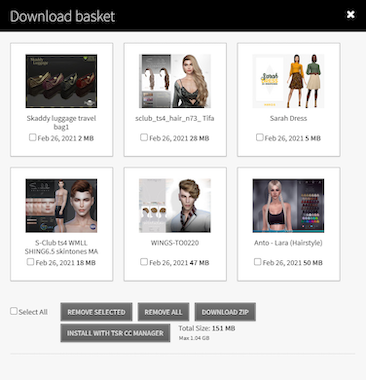
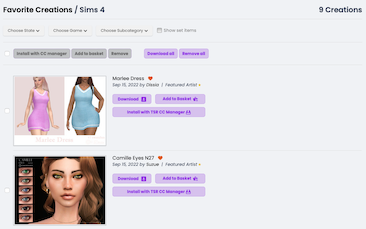


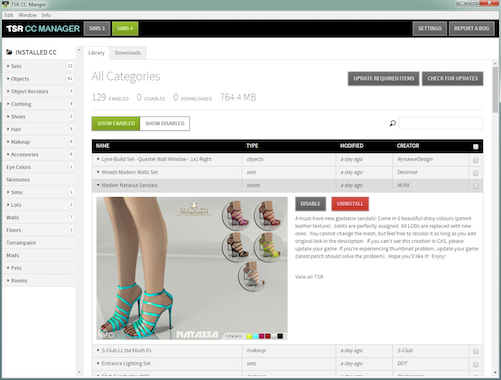






 Limited Time Offer
Limited Time Offer
 For a limited time only, we’re giving away a free
For a limited time only, we’re giving away a free 







