Problem with Downloads? Get Help Here!
If you're having a problem with downloads, please read below.
Common Download Problems & How to Fix Them
Problem #1: "I downloaded your set and it's not showing up in my game. Help!"
Solution: Usually there are 1 of 3 issues that cause items to not appear in your game.
1) One or more items in the set require the CEP file. The CEP file (a joint effort by Quaxi, RGiles and Numenor) allows recolors of certain items to appear in your game that normally would not appear without the file. You must have this file when noted and it's a good idea to have it anyway because some files that require it are not noted as such. For more information on CEP and to download the file, click here.
Note: CEP is a one-time download. Once installed, you will not need to redownload or reinstall. It is a small file (less than half a megabyte) and very easy to install.
2) You do not have the expansion packs necessary for the downloaded files. Most every creator tries to note which EP's are necessary for their downloads, but it is very difficult sometimes to keep track of every item that came with every EP. If you have the EP's noted and suspect that you need an EP that's not listed for that item, contact the creator to find out which EP's they have. Make sure you have looked to see which EP's the set requires before you download. The items simply will not appear in your game if you do not have the appropriate EP's.
3) The item is a recolor that requires a mesh you do not have. All recolors requiring meshes are always noted with a link to where you can get the mesh necessary. It's always a good idea to download the mesh(es) first so that you do not forget.
Those are the most common solutions to the problem. Another possible explanation is that you did not put the download(s) into the appropriate game folder. I always recommend downloading the sims2pack file when available, it will automatically install the downloads into your game. See this link for more information on where to install your downloads.
Problem #2: "I downloaded the file but the zip/sims2pack file was empty."
Solution: If you have downloaded an empty zip, try downloading the sims2pack file and vice versa. If they are both empty, PM the creator and let them know. Accidents happen and they may not realize they uploaded an empty zip file.
Problem #3: "I clicked to download and got an error message or the file would not download. Please help!"
Solution: If you get any kind of error when downloading, report it here. A) There's nothing a creator can do about this, it's a problem with the site itself or the file server. B) TSR appreciates when you report bugs/errors! It helps them to maintain an error/bug free site and fix problems before they become a serious matter.
On a personal note: If you find a problem with one of my files and you leave a comment saying as much under the file in question, be forewarned. After I have fixed the file, I will delete your comment and you will lose kudos. This is not meant to offend anyone and I do not do so to intentionally cost you kudos. I also don't want to discourage anyone from telling me about a problematic file, I definitely appreciate your input! However, if the problem is fixed, I do not want the comment staying there and everyone thinking the problem still exists.
It's much better to PM the creator, including me, if you have a problem with one of their files.











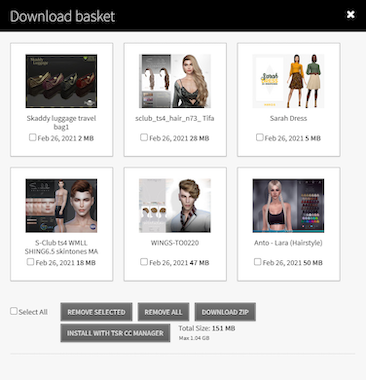
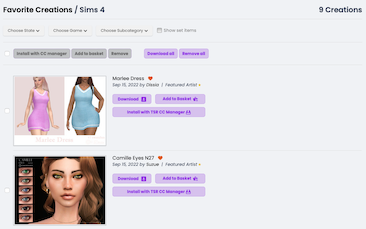


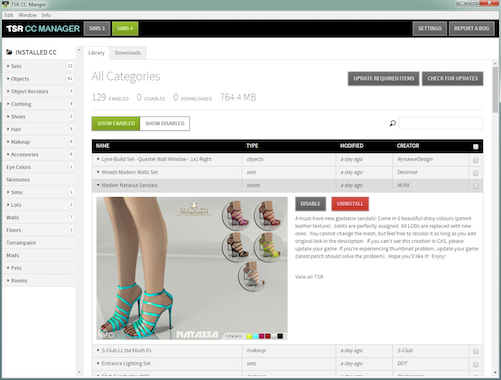






 Limited Time Offer
Limited Time Offer
 For a limited time only, we’re giving away a free
For a limited time only, we’re giving away a free 








There hasn't been any comments yet, be the first to post one!