Sims 3 Cheats
All cheats have to be entered in the cheat box, to open this press Shift+Ctrl+C (at the same time).
Money
| Cheat | Description | Comment |
|---|---|---|
| Kaching | Adds §1.000,- to household funds | |
| Motherlode | Adds §50.000,- to household funds | |
| Familyfunds [Familyfunds] # | Add or extract money for a chosen family. |
1- Select Choose family. (before moving in a house) |
| Freerealestate | Allows you to move your family into any lot, disregarding the cost. | Use this cheat from choose a family. |
Building and Decorating
| Cheat | Description | Comment |
|---|---|---|
| Moveobjects on/off | Move unmovable objects and place them whereever you want | |
| disableSnappingToSlotsOnAlt [on/off] | When on, objects will not snap to slots. | Hold down the Alt key for this cheat to work |
Miscellaneous
| Cheat | Description | Comment |
|---|---|---|
| testingCheatsEnabled [true/false] | Use 'true' to enable debugmode. | You can change your needs by clicking / dragging them up/down. Shift click mailbox to change careers, fill all the needs and more. |
| fadeObjects [on/off] | Enables or disables whether objects fade when the camera gets close to them. | Does not affect sims. |
| fps [on/off] | Displays framerate in upper right corner | |
| fullscreen [on/off] | Self explanatory. | You can also change this setting in options. |
| hideHeadlineEffects [on/off] | Shows or hides talk/thought balloons | |
| quit | Exits game | |
| resetSim [first name] [last name] | Returns Sim to a safe, neutral state at their home | |
| slowMotionViz [0-8] | Puts visuals in slow motion | |
| unlockOutfits [on/off] | Shows career and service uniforms in CAS | Use before going to CAS. |











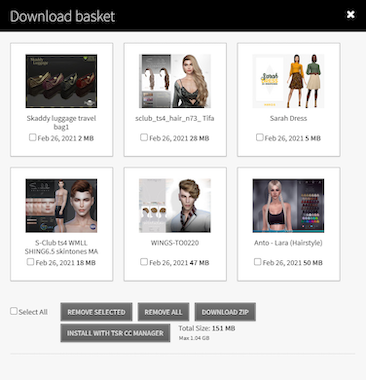
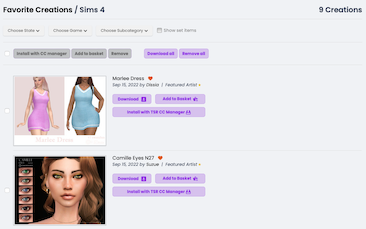


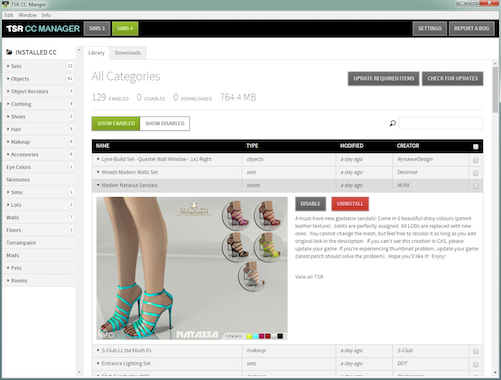






 Limited Time Offer
Limited Time Offer
 For a limited time only, we’re giving away a free
For a limited time only, we’re giving away a free 







