Victorian_Carly's Blog
[SF] Revisions--IMPORTANT--PLEASE READ
Hi, Everybody! Over the next few weeks I will be revising my lots and adding the letters [SF] to the name of all revised lots. [SF] = Spawner Fix.
I have been building Sims lots for a year, now. However I have never actually played the game (except, of course, when I test my lots). And, until this April (when I got some EP's for my birthday) I only had the base game. So, although I have been an artist for 20 years, to my own embarrassment, when it comes to video games (not just The Sims) I'm still pretty much a rookie. ![]()
Therefore it's probably not surprising that I've only recently learned about spawners. I just discovered, yesterday, that whenever lots with spawners are deleted (in order to build a new lot), it is possible for them to leave behind spawners on the land, which will, then, become a part of the new lot.
If you're like me, you might ask: What are spawners? Well, good question. Spawners are the source of butterflies, fish and various other living things (and natural resources like gems, too) on Sims land. These spawners multiply every time the lot is picked up and rotated, and new spawners are added every time a new lot is tested or used in that space and then deleted.
Yesterday, after I found out about spawners and read some threads on the topic, I learned that some people have a problem with them slowing down their game-play, while others do not (which is probably why I didn't have this problem any of the times I tested the lot). So, if you don't have a problem with spawner game-lag then there is nothing you need to do. But if you do, keep reading.
Fortunately for those who DO have this problem, I now know the cause and how to fix it. Starting today I will be removing spawners from my lots and posting revised copies for download. Once they are revised I will add the letters [SF] to the lot title so that you know which ones have been fixed.
The lot info for these revised lots will now read: "REVISED: Spawners removed. Originally built with base game. Now revised and tested with World Adventures, Pets and Supernatural EP's."
If you would prefer not to re-download the lot, the links I have included offer instructions for removing spawners. However, I have discovered that it takes so many clicks per spawner (before they finally disappear) that I lose count. Apparently they are stacked on top of each other, which is one of the main reasons why I'm am going to be offering the revised downloads for everyone.
INSTRUCTIONS FOR [SF] LOT REVISIONS:
!!! VERY IMPORTANT !!! Please keep in mind: when you delete a lot in order to place an [SF] lot in its space, if that lot had spawners on it, there could still be spawners left behind on the land. It is because lots can often leave behind spawners that I ended up with spawners on mine. So be sure to check after you delete the old lot and before you place the new one.
It is especially important to check the land if you delete one of my old lots, which we know had spawners on them. Unfortunately it will probably require numerous clicks on each spawner in order to remove them from the land. If they don't go away, just keep clicking—sometimes there are several dozen stacked on top of each other. I apologize, in advance, for this
Click here for instructions for deleting these. Also remember that spawners can only be deleted in build/buy mode. For more details read this thread.











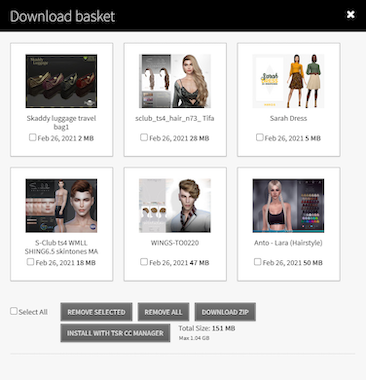
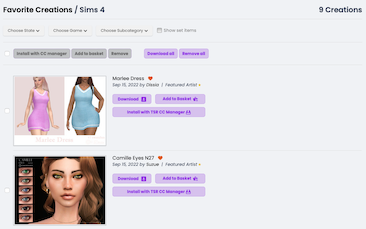


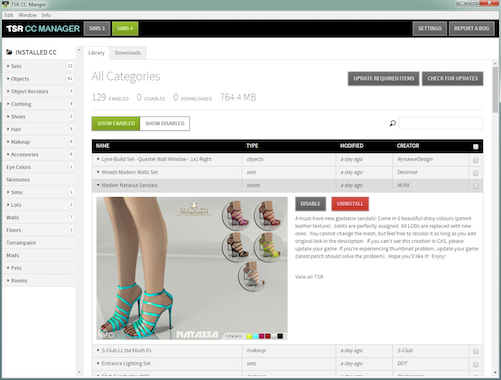





 Limited Time Offer
Limited Time Offer
 For a limited time only, we’re giving away a free
For a limited time only, we’re giving away a free 







