coolkidz's Blog
The Sims 3: Gems!
Gems
The most lucrative gems are found all across Sunset Valley. Here are some gems. And be aware that the price varies depending on the weight of the gem.
Aqua: 21 Simoleons
Smoky: 25 Simoleons
Emerald: 30 Simoleons
Ruby: 35 Simoleons
Yellow: 60 Simoleons
Tanzanite: 95 Simoleons
Diamond: 200 Simoleons
Special: 350 Simoleons (Special gems are found along the coastal road leading outside of Sunset Valley to the east, down from Crystal Springs).
Rainbow: 700 Simoleons (Can be found near Summer Hill Springs, among the cliffs between Pinochle Pond and Fort Gnome Military Base as well as along the cliffs by the beach).
Pink: 1,650 Simoleons (Pink gem can ONLY be found in one place, and that is at the starting of the cliffs on the eastern part of the beach. Can only be accessed from the road above, where the bistro is located).
If there are any comments/questions, please comment below.
The Sims 3: SEEDS!
Finding Seeds
Highest quality seeds are mostly found around Pleasant Rest Graveyard, towards the Goth household, and more towards the town (On the opposite side of the graveyard).
Seeds are placed all around Sunset Valley. Here are some locations:
Outside of Pleasant rest Graveyard, cliff lining the ocean water (In between house lots), behind the market, movie theater and bookstore, Central Park, science facility, behind most homes in Sunset Valley, and more! Most lucrative seeds are found in places that are hidden.
Omni Plant
The Omni Plant can be fed anything -- Fruits, veggies, fish, even books! Every time you feed it, the plant will duplicate the amount you fed it. It is not a specified plant like the Death Flower, it grows and duplicates what ever you feed it.
Life Fruit
Life fruit extends you lifespan -- That is all.
Death Flower
By eating the Death Flower, it buys you time from the Grim Reaper, like Life Fruit. If you have eaten the Death Flower, and should your Sim be on the verge of death, the Grim Reaper will not take you. *If you have the "Unlucky" trait, and you die, the Grim Reaper will not take you, thinking that it was a part of your "luck".
If there are any more questions, please comment below.
The Sims 3: Fish Value
Fish
Largemouth Bass: 33 Simoleons
Jumbo Largemouth bass: 61 Simoleons
Catfish: 49 Simoleons
Rainbow Trout: 87 Simoleons
Jumbo Catfish: 124 Simoleons
Jumbo Rainbow Trout: 221 Simoleons
Golden Trout: 518 Simoleons
Basically every pond in Sunset Valley has fish; you know this by looking in the water, and finding objects that are moving. Sims with level 2 fishing skill can inspect water, and a warning will come up telling you what fish are in there. Most are unknown if you're not a highly skilled fisherman. If you read more books and fish a lot, you will be able to identify these "unknown fish".
Fun things you can find in the water besides fish are:
Mood Lite Candle, Death Flower, Bubble Bath, Rubber Ducky, Laptop, Birthday Cake, Guitar, Money Tree Seeds, Flame Fruit, Mysterious Mr. Gnome (There are actually different types of Gnomes. All I know is that there is a sleeping Gnome as well).
Hints & Tips For The Sims 3! :)
Some useful hints for he Sims 3 ...
- Increased chance for male babies: Eat at least 3 apples for a male baby
Increased chance for female babies: Eat at least 3 watermelons for a female child
(I usually make my Sim eat about .. 8 watermelons & apples, maybe you should too, because when they ate that many, it was
100% female)
- Entering "TestingCheatsEnabled" in your cheat console after hitting "Ctrl, Shift, Click" (At the same time) you have an option of
hitting "Shift-Click" on most things (Except objects!), like other Sims (Options for NPC at the time: "Add to Active Household" &
"Trigger Age Transition"). For the Sims in the active household, you hae the option of "Shift-Clicking" on the mailbox and the Sims
in the active household (Options on the mailbox (That are useful & are known for working): "Make all Happy", " Make Friends for
me", "Set Career" (After hitting "Set Career", a whole branch of the possible careers for you Sim will appear)
- "Motherlode" & "Kaching" have the same use as the Sims 2 ("Motherlode" gives $50,000 & "Kaching" gives $1,000)
- Open up the cheat console by using "Ctrl, Shift, Click" type in "Help" or "Help -all". They give you the list of most cheats useful
in the game (Some cheats are not included)
Hope you found some of my hints useful! If you have questions, write on my page :)
Useful Cheats
- "boolprop snapobjectstogrid true/false" -- Makes the grids pixels very small, making your selected objects move anywhere
*REMINDER : Sometimes, the object will be placed in a spot, causing a lag in the Sims, sitting, or using the object*
- "boolprop allow45degreeangleofrotation true/false" -- Allows the selected object to move on a 45 degree angle
- "boolprop testingcheatsenabled true/false" -- *Shift-click on Sim to find a whole new menu* A whole new menu, enabling all kinds of things available for your sim to have, do, or react to (If you need help, I know a lot about that cheat, just ask) :)
- "moveobjects on/off" -- Lets the object anywhere (I think everyone knows that cheat code!)
- "motherlode" -- $50,000 added to your Sims household
- "kaching" -- $1,000 added to your Sims household
- "changelotzoning residential, community, dorm, apartmentbase, apartmentsublot, hotel, secret society (Apartmentsublot doesn't do anything for me, "apartmentbase" makes the residential lot into an apartment. I recommend that you have the lot residential before changing it into an apartment . . . Otherwise, if you put a family into the lot, it will automatically go to "buy mode", without the "live mode" available)
- "help", "help -all" -- Lists most of the cheat codes (Most codes listed here, are not on the labeled cheat console)
I have a question?
Heeey everyone . . . Who visits my profile . . . :)
I have some questions as to create skins, and stuff like that.
I need help with sumbitting creations -- Sims, clothing, make-up etc.
Thats basically it. :)
Thanks guys ;)
Bella Goth -- Pleasantview Main Family
How to Get Bella Goth Back to Pleasantview
1. Bella disapeared into "Stangetown" apparently. You can get her back [If you are clueless] =)
2. Open cheat tab [ctrl-shift] Then type in the cheat console "BoolProp TestingCheatsEnabled True/False"
That doesn't matter if you are in the neighborhood or not, lets asume in the neighborhood.
3.Enter the desired house [shift-click] on desired person.
4. Click "Spawn..." then, "Tombstone of L and D"
5. Click on the tombston that appears, then "Add neighbor to Family..."
6. Then click " More..."
7. Then you'll find "Bella" She will appear, then enter cheat in console, " UnlockCareerrewards"
8. Click on the Grim Reaper Phone, place it in desired place.
9. Then, you call the Grim Reaper.
10. She will then appear. [Make sure you have over $10 000, or there is a possibility for Bella to turn into a monster.

 Sign In
Sign In Support
Support









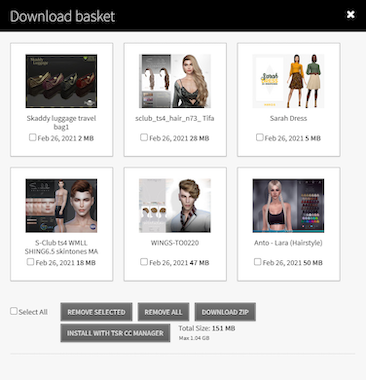
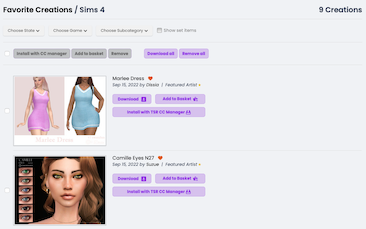


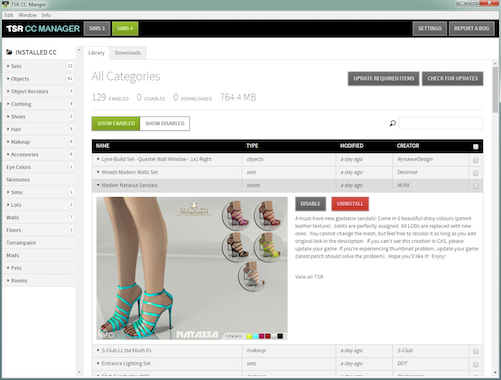





 Limited Time Offer
Limited Time Offer
 For a limited time only, we’re giving away a free
For a limited time only, we’re giving away a free 







