Sarijane6 (2247710)
![I am from CANADA]()
About Me
Im a mother of 3 . Ages 16 15 and 11 . I love to have fun, enjoy spending time with my family . Love playing the Sims . I love to try new things .
My Guestbook Show All
Christina51May 15, 2015
Hi, Sarijane! Once you download the .zip file, unzip it and place all of the files in your Sims 4 Tray folder (while your game is off). Then go into your game and select the lot where you want to place the house (evict any Sims and bulldoze the existing house, if necessary). Enter build mode and then click on My Library. You should see the house you downloaded in your Library. if not, click on the Advanced button on the left side and make sure both Include Unowned Content and Include Custom Content are checked. Click on the house you want to place and then click the Place Lot button (bottom right corner). Select furnished and then confirm by clicking the check mark. It may take a couple minutes for the house to be placed. Please let me know if you have any questions/problems. I hope you enjoy Winchester Farm!!! Have a great weekend. Tina
MarkeshaJan 14, 2012
Hi! Thank you very much for your kind feedback! Have a good weekend!
AndyOSWMar 22, 2010
Hi! Thank your for your comment on my sim "Victor"! I've
checked the link to Savio's Blog - it works! You
have to copy the whole address (from "http" to ".html", but
without the last dot ) in the
address-field. I mean, that's the fault. If you have
further problems, please feel free to contact me via PM. Have fun
everyday!













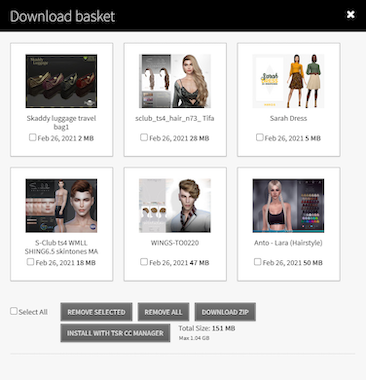
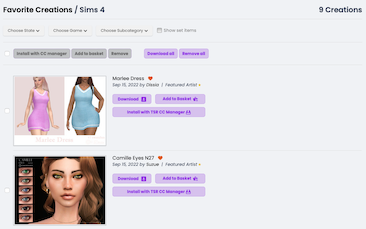


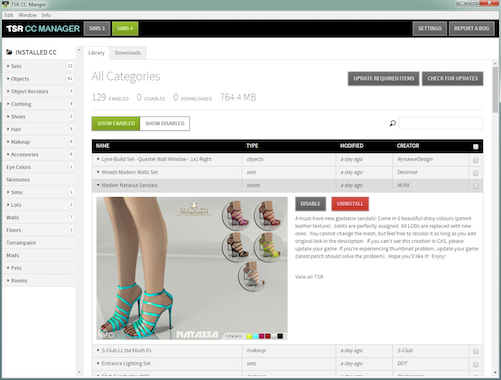





 Limited Time Offer
Limited Time Offer
 For a limited time only, we’re giving away a free
For a limited time only, we’re giving away a free 







