SteveB's Blog
TS3 Creator's Camp: Day 2, 07:00
 Couldn't sleep again.. awake since 4am! I didn't have a relevant picture for this blog entry so have a look at the nice January Sunshine of the EA Campus yesterday instead :-)
Couldn't sleep again.. awake since 4am! I didn't have a relevant picture for this blog entry so have a look at the nice January Sunshine of the EA Campus yesterday instead :-)
So as I mentioned in yesterdays blog we saw some new things about the game during Day 1's demo that was not shown during the Sims 3 Preview which I wrote about last year. The main thing being Build and Buy modes as they were 'off limits' before, but now we have some more info about that which I'm allowed to share with you!
We also learned a lot more info about the custom content processes. The game tools are actually so powerful that pretty much all of the items which you will see in the basic game CAS and Buy Catalogue have been created in the game by the art team and content creators within EA. They didn't need flashy external tools to make all this stuff you truly do have the power at your fingertips to create content just as good as EA. The base meshes (shapes of the items) are imported to the game a default blue, then the artsy type get to work on them. That's pretty much how third party CC will work too.
The biggest power feature is "Create a Style". When editing clothing, hair, accessories, walls, floors, furniture, build items… anything in the game that's customizable, you have the option to either do simple pattern or color adjustments, or go the whole hog and drop into "Create a Style". Kinda hard to explain, especially given that I can't share pictures with you, but basically any item has between 1 and 4 channels to it. A bed for example might have the wood frame and the bedding, so 2 channels. A sofa might also be 2 channels, the fabric and the wood frame. Once you create the bed that you like from the range of hundreds of patterns and textures, and infinite colors for each of those, you can save them as a style and then apply them to any other item. And the process is a simple drag and drop. So place your bed in the bedroom, add a desk, a sofa and any other furnishings you like, then drag the style from the bed to all the other items. You now have a fully matching bedroom set designed by and probably unique to the Simming world! You can even drag it to the walls and have the pattern as paper and the wood as kick board and chair rails. And why not drop it on your chosen floor pattern too! Wildly open ended and freeform!
You can then share these Styles or individual creations with other players either through the exchange or your own websites.
Let me talk a bit about Build Mode! You builders out there are in for the treat of your life with Sims 3! Power tools are abundant here as well, for example, expanding your home as funds allow is so quick and easy! If for example you want a bigger bedroom, grab the outer wall and drag it out as far as you wish, the bed, side tables, window and any other objects along that wall will move with it too. The floor will expand in the same pattern, walls are redecorated and even the roof will free form around it in real time. Same goes for reducing rooms, or you can drag out an entire outside wall of a house and have all rooms enlarge, maintaining their scale and object positioning as accurately as it can.
Stairs have changed a lot: no longer do you have modular or internal stairways, they are now the same thing and just behave differently depending on how you use them. If you place a stairway internally between floors it will take the guise of an internal stairway, and will even box in the area below it with walls and finish it with the décor you already have in the room! These can be removed though if you want an open staircase. When placing modular stairs these can now be placed with a 90 degree L shape turn in them, making shaped stairways so quick to produce. You also have a width slider allowing you to place stairways between 1 and 10 tiles wide in an instant!
Doors will ship in 1, 2 and 3 tile sizes, and even with 1 tile doors that sit in the center of 2 tiles to allow more freedom in design than ever.
Lighting has had a major overhaul too. Internal and external lighting is better realized and put to best use when you build with open spaces in buildings, like courtyards. You can leave the roof off an area of the house and unlike previous Sims games, these will be recognised as outdoor, and lit accordingly. The lights that you place can be set to many different colors to provide ambiance and mood, with the ability too to set them to either dim, bright or normal!
Roofs are now truly dynamic and with the roof height slider you can make anything from flat roofs to tall spires instantly. They reform as you change the shape and size of your house too.
OK, I'm gonna leave you with that info overload for now and go freshen up for another day. I still have lots to tell you about Create a Sim so I'll start blogging again from EA later.
/Steve
TS3 Creator's Camp: Day 1, 17:00
 Day 1 got off to a flying start with breakfast! Signup at the lobby was the first time many people had met in person for the first time. After many years of chatting with some of our own site staff this was that first time I actually got to meet any of the TSR FA's and Artists that attended. There are many familiar faces here too, from other fan sites and official sites from around the world who have attended these events before.
Day 1 got off to a flying start with breakfast! Signup at the lobby was the first time many people had met in person for the first time. After many years of chatting with some of our own site staff this was that first time I actually got to meet any of the TSR FA's and Artists that attended. There are many familiar faces here too, from other fan sites and official sites from around the world who have attended these events before.
After breakfast we went into the Triangle Room for the game demos and some updated info from the developers. We got to see more about 'Build Mode' than we have seen before in any previous demos, but there is still an embargo on certain things that we are not yet allowed to report about. I'll find out what I can tell you and post more later in the week (hopefully).
As this whole event is about custom content we got to see for the first time exactly how custom content, custom editing and content sharing works. As expected, all of this CC is done within the game. There are currently no external tools like CAS or HomeCrafter which we saw in Sims 2, and with good reason; the game does it all so much better!
As I write this update for you, all the CC creators are already creating! Well… creating their accounts on the new Sims 3 Exchange so that they can start sharing their first creations with you! After that they are jumping right into the game and getting hands on, learning the new interface and the techniques they will be using for the rest of the week.
I'm off to do the same! Expect more later if I can get the go ahead to spill the 'Build Mode' beans ;-)
/Steve
TS3 Creator's Camp: Day 1, 06:30
It's 06:30 in a still dark Redwood City, California. I'm always awake early on my first morning due to the 8 hour time difference from home, but it gives me some time to freshen up and start blogging for you all before I head over to EA!
According to my info pack there will be a total of 22 Custom Content Creators at the event from around the Simming community and from all over the world. 6 of those are from TSR so we have a great turnout! Our boys and girls are Estatica, Hatshepsut, Padre, Ulkrhsn, DOT and tdyannd. They will be blogging on their own profile pages during the event too so be sure to check them out sometime this week.
As well as the Sims 3 Demos, creator workshops and time with the developers, EA have some weird and wacky events planned as usual, just to keep us on our toes! These range from Plumbob Cookie and Cupcake decorating to time in the sound studios recording some Simlish, so expect some light-hearted storytelling in these blog posts as well as the more serious business of Sims 3 and Custom Content.
I'm off to hit the shower. My next post will probably be from within the walls of EA!
/Steve.
v7 Development Blog
Since launching Version 7 of TSR on January 7th we have been following user feedback closely. As we continue to improve the site and fix peoples concerns we have decided to post about the changes we make here, so that hopefully you can see for yourself how the site is evolving based on what our users are telling us.
Here you will see posts made by our developers, Johan, Per and Pommes, and by myself and Tom as we do feature changes and graphical improvements.
I'd like to start the ball rolling by outlining the biggest change we have made today, based on feedback that the download pages were too "cluttered" and the preview images were too small.
 We have redesigned the use of the downloads pages, increasing the preview image size by around 50%, reducing the columns from 3 to 2 in normal view, and adding the download buttons to the browse page to reduce the 'work' involved in grabbing the content that appeals to you. The image still open in a lightbox, so if you want to see the full size view of any item, just click the preview image.
We have redesigned the use of the downloads pages, increasing the preview image size by around 50%, reducing the columns from 3 to 2 in normal view, and adding the download buttons to the browse page to reduce the 'work' involved in grabbing the content that appeals to you. The image still open in a lightbox, so if you want to see the full size view of any item, just click the preview image.
The downside to this change is that all the images need to be regenerated at this new size, and that's done when its fetched from the database for the first time. The result will be a slower website again this evening as all the images are regenerated on demand. It's a short term problem though, and worth it in the long run.
This change has added more "white space" to the page also, making it easier on the eyes! While I'm writing this the download boxes are moving from above each box to inside it, so it will improve even greater. This might take a couple of hours to replicate across the servers though.
You also have the option once you have completed your searching and filtering to turn off the side bars and view 3 columns instead of 2 for faster browsing, switching the category filter and search back with a single click. See this screen for an example (as anywhere on the new site, click the image to open a full size lightbox view). The tab to do this it on the far right above the right search column.
Just a note on the use of the category tree. It's been reported that certain types of download are hard to find, one example being tiled floors. On v7, simply click the Downloads Tab, then Sims 2. Then in the left category tree, Floors, then Tiled. You are simply 4 clicks away from 752 tiles floor patterns! I'm sure you will soon find your way around the site and appreciate the speed at which it can be used with a little bit of use.
OK, have a look at those updates and we will post with more very soon.
Enjoy!
Coming soon...
Next week (January 12th to 16th 2009) EA are hosting a Creator's Camp event at their studios in Redwood Shores CA. Creators from all around the world have been invited to spend the week exploring and playing with The Sims 3 to create Sims, houses, customized objects, movies and more. This content will be used to pre-populate the Sims 3 Exchange ready for its February launch.
TSR will be well represented at the event with 8 attendees from our FA's, Submitters and Staff. I will be there, blogging from the event daily, sharing with you all what's happening at the event, what our staff and artists are learning about the game, what they are creating and any other bits of juicy gossip and info I can dig up for you all!
Check back here from Monday onwards to follow the blog and stay bang up to date with all the latest news!
Internal Testing v7
So here I am, sat at the studio in a wet, rainy Sweden.. passing first internal tests of TSR Version 7!
Lots of bugs.. lots of work... lots of coffee!

 Sign In
Sign In Support
Support









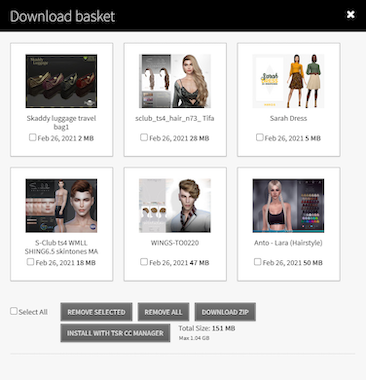
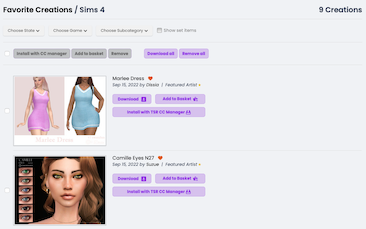


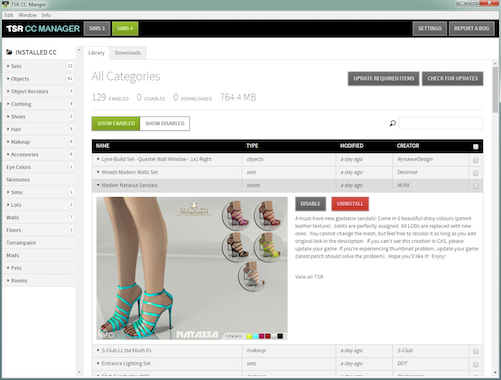





 Limited Time Offer
Limited Time Offer
 For a limited time only, we’re giving away a free
For a limited time only, we’re giving away a free 







