BeOSBoxBoy's Blog
Basic Help Check-list For Missing Content
Are you on a Macintosh or a PC?MAC - Go here!
PC - move to next question
Do you have any Expansion Packs or Stuff Packs installed?
NO - make certain to state that you have only the "base game" in your help request, move to next question.
YES - make certain to list all of these in your help request, move to next question
Have you set your Windows to display file extensions of known file types?
NO - MUST DO Please change your system settings - directions here
YES - move to the next question.
Have you updated your game with the latest update patch from EA?
NO - please update your game: http://thesims2.ea.com/update/.
YES - move to the next question.
Do you know what a RAR and ZIP file are?
NO - see this!
YES - move to next question.
Do you know how to work with RAR and ZIP files?
NO - see this!
YES - move to next question.
Do you have a program to work with RAR and ZIP files?
NO - see this!
YES - move to next question.
Do you know where to place files you download?
NO - see this!
YES - move to next question.
Have you visually inspected the Downloads folder to determine if un-extracted RAR and ZIP files are present?
NO - Please do so and extract all files, making sure to remove the RAR and ZIP files, and try the game again.
YES - move to next question.
Did you use Q-Xpress or Sims2 File Maid to install the downloads?
NO - move to the next question.
YES - re-download the files and use WinRAR and ZIP or a similar utility to extract the files. See list here.
Do you have more than 11800 files in your Downloads folder?
NO - move to the next question.
YES - please reduce the number of downloads and try the game again, you may restore these files if this does not resolve the issue.
Have you downloaded Sims2Pack Clean Installer?
NO - go here!
YES - move to next question.
Have you ran Sims2Pack Clean Installer?
NO - Please run the software and follow its recommendations for removing empty packages and duplicates.
YES - move to next question
Did you remove all empty packages and duplicates found by Sims2Pack Clean Installer?
NO - please do so.
YES - proceed to next question.
Are you using sub-folders in the Downloads folder?
NO - move to next question.
YES - please move all things into the main Downloads folder and delete the empty sub-folders.
Have you installed any game modification or hack that hides Maxis default clothing or reveals hidden Maxis clothing?
NO - move to next question.
YES - please move all mods to a discrete location outside the My Documents folder such as the Desktop and try the game again, you may restore these files if this does not resolve the issue.
Have you installed any game modification or hack that causes elders to use adult clothing?
NO - move to next question.
YES - please move all mods to a discrete location outside the My Documents folder such as the Desktop and try the game again, you may restore these files if this does not resolve the issue.
Have you installed any game modification or hack that allows your teen sims to become pregnant?
NO - move to next question.
YES - please move all mods to a discrete location outside the My Documents folder such as the Desktop and try the game again, you may restore these files if this does not resolve the issue.
Have you installed any game modification or hack that allows your male sims to become pregnant?
NO - move to next question.
YES - please move all mods to a discrete location outside the My Documents folder such as the Desktop and try the game again, you may restore these files if this does not resolve the issue.
Have you installed any game modification or hack that allows your sims to wear any clothing during pregnancy?
NO - move to next question.
YES - please move all mods to a discrete location outside the My Documents folder such as the Desktop and try the game again, you may restore these files if this does not resolve the issue.
Have you installed any game modification or hack that has added a career or a custom college study course?
NO - move to next question.
YES - please move all mods to a discrete location outside the My Documents folder such as the Desktop and try the game again, you may restore these files if this does not resolve the issue.
Have you installed any game modification or hack that added a new NPC to the game?
NO - move to next question.
YES - please move all mods to a discrete location outside the My Documents folder such as the Desktop and try the game again, you may restore these files if this does not resolve the issue.
Do you know the location of the Groups.cache file?
NO - see this!
YES - move to the next question.
Have you tried deleting the Groups.cache?
NO - delete the Groups.cache and test again in your game for the appearance of missing items, this may need to be done several times.
YES - move to next question.
Do you have Pets EP or Seasons EP installed?
NO - Skip next two questions.
YES - move to the next question.
Do you know the location of the Accessory.cache file?
NO - see this!
YES - move to the next question.
Have you tried deleting the Accessory.cache?
NO - delete this and test again in your game for the appearance of missing items.
YES - move to next question.
Have you ever run Body Shop?
NO - MUST DO Please run Body Shop one time.
YES - move to the next question.
Do you know the location of the SavedSims folder?
NO - see this, then move to the next question.
YES - move to the next question.
Have you tried moving the problem files to the SavedSims folder?
NO - please move the problem files to the SavedSims folder and test again in your game for the appearance of missing items.
YES - move to the next question.
Have you tried un-installing and re-installing the game?
NO - please back-up your downloads and neighbourhoods, then completely un-install the game and re-install the game with all update patches from the official site: http://thesims2.ea.com/update/, then test again in your game for the appearance of missing items.
YES - all done.
To display hidden files and folders
- Open Folder Options in Control Panel.
- Click Start, and then click Control Panel.
- Click Appearance and Themes, and then click Folder Options.
- Click Start, and then click Control Panel.
- On the View tab, under Hidden files and folders, click Show hidden files and folders.
Note
- Hidden files and folders will appear dimmed to indicate they are not typical items. Usually, hidden files are program or system files that should not be deleted or changed. To display other hidden files, clear the Hide protected operating system files (Recommended) check box.
- If you know the name of a hidden file or folder, you can search for it. For more information, click Related Topics.
- If you want to see all file name extensions, clear the Hide file extensions for known file types check box. <-- Must Do!
RAR and ZIP File Extraction Utilities
�
Make sure you unpack the RAR-files (as well as many other compressed files) with one of the below:
�
PC-users:
�
WinRAR and ZIP ($ PC: http://www.rarlabs.com/) -- continues to work after 30-day trial with only a "buy it" nag
7zip (free PC: http://www.7-zip.org/)
AlZip (free PC: http://www.altools.net/)
TUGZip (free PC: http://www.tugzip.com/)
Filzip (free PC: http://www.filzip.com/)
IZArc (free PC: http://www.izarc.org/)
UnzipThemAll (free PC: http://www.herve-thouzard.com/modules/wfsection/article.php?articleid=6)
ICEOWS (free PC: http://www.iceows.com/)
Stuffit ($ Mac & PC: http://www.stuffit.com/) - Stuffit Expander is free and remains after the 30-day free trial of the full software
�
Of these, IZArc is the best, supporting: 7-ZIP, A, ACE, ARC, ARJ, B64, BH, BIN, BZ2, BZA, C2D, CDI, CAB, CPIO, DEB, ENC, GCA, GZ, GZA, HA, IMG, ISO, JAR, LHA, LIB, LZH, MBF, MDF, MIM, NRG, PAK, PDI, PK3, RAR, RPM, TAR, TAZ, TBZ, TGZ, TZ, UUE, WAR, XXE, YZ1, Z, ZIP, ZOO file types.
�
Mac-users:
------------------------------------------------------------------------
**If you are using Safari, to download a .RAR and ZIP file you will have to hold down
**the control button (the one on the end, not the apple button) and then click
**the link and a menu will pop up. Select Download Linked File.
**Another option is to download and use Camino
------------------------------------------------------------------------
Stuffit ($ Mac & PC: http://www.stuffit.com/) - Stuffit Expander is free
**Some Mac Users report corrupt packages from using Stuffit 10
**check for an upgrade to Stuffit 11 or use UnRarX
UnRarX (free Mac: http://unrarx.sourceforge.net/)
My DocumentsEA GamesThe Sims 2
My DocumentsEA GamesThe Sims 2
My DocumentsEA GamesThe Sims 2SavedSims
# # #
When you post your help request, make certain to specify that you are on the Mac platform!!
Do you have any Expansion Packs or Stuff Packs installed?
NO - make certain to state that you have only the "base game" in your help request, move to next question.
YES - make certain to list all of these in your help request, move to next question
Do you have a program to display hidden and system files?
NO - MUST DO download and install OnyX or a similar program of your preference
YES - move to the next question.
Do you use Safari Browser to download RAR and ZIP files?
NO - move to the next question.
YES - see this!.
Do you know what a RAR and ZIP file are?
NO - see this!
YES - move to next question.
Do you know how to work with RAR and ZIP files?
NO - see this!
YES - move to next question.
Do you have a Mac program to work with RAR and ZIP files?
NO - see this!
YES - move to next question.
Do you know where to place files you download?
NO - see this!
YES - move to next question.
Have you visually inspected the Downloads folder to determine if un-extracted RAR and ZIP files are present?
NO - Please do so and extract all files, making sure to remove the RAR and ZIP files, and try the game again.
YES - move to next question.
Did you use some helper programme to install the downloads?
NO - move to the next question.
YES - re-download the files and use WinRAR and ZIP or a similar utility to extract the files. See list here.
Do you have more than 2000 files in your Downloads folder?
NO - move to the next question.
YES - move to the next question.
Have you updated your game with the latest update patch from Aspyr?
NO - please update your game: http://www.aspyr.com/.
YES - move to the next question.
Have you created an rc.local file to overcome the 11800 file limit?
NO - see this!
YES - move to the next question.
Have you downloaded WooHoo?
NO - go here! (the original WooHoo site has not been updated since mid 2006, so project appears to be abandonned - the link provided is an archive of the latest released, working version - it is incomplete, but will work well enough for our purposes - to download WooHoo, you will need to register -- it's free)
YES - move to next question.
Have you ran WooHoo to look for empty packages and duplicate files?
NO - Please run WooHoo removing empty packages and duplicates.
YES - move to next question
Did you remove all empty packages and duplicates found with WooHoo?
NO - please do so.
YES - proceed to next question.
Are you using sub-folders in the Downloads folder?
NO - move to next question.
YES - please move all things into the main Downloads folder and delete the empty sub-folders.
Have you installed any game modification or hack that hides Maxis default clothing or reveals hidden Maxis clothing?
NO - move to next question.
YES - please move all mods to a discrete location outside the Home folder such as the Desktop and try the game again, you may restore these files if this does not resolve the issue.
Have you installed any game modification or hack that causes elders to use adult clothing?
NO - move to next question.
YES - please move all mods to a discrete location outside the Home folder such as the Desktop and try the game again, you may restore these files if this does not resolve the issue.
Have you installed any game modification or hack that allows your teen sims to become pregnant?
NO - move to next question.
YES - please move all mods to a discrete location outside the Home folder such as the Desktop and try the game again, you may restore these files if this does not resolve the issue.
Have you installed any game modification or hack that allows your male sims to become pregnant?
NO - move to next question.
YES - please move all mods to a discrete location outside the Home folder such as the Desktop and try the game again, you may restore these files if this does not resolve the issue.
Have you installed any game modification or hack that allows your sims to wear any clothing during pregnancy?
NO - move to next question.
YES - please move all mods to a discrete location outside the Home folder such as the Desktop and try the game again, you may restore these files if this does not resolve the issue.
Have you installed any game modification or hack that has added a career or a custom college study course?
NO - move to next question.
YES - please move all mods to a discrete location outside the Home folder such as the Desktop and try the game again, you may restore these files if this does not resolve the issue.
Have you installed any game modification or hack that added a new NPC to the game?
NO - move to next question.
YES - please move all mods to a discrete location outside the Home folder such as the Desktop and try the game again, you may restore these files if this does not resolve the issue.
Do you know the location of the Groups.cache file?
NO - see this!
YES - move to the next question.
Have you tried deleting the Groups.cache?
NO - delete the Groups.cache and test again in your game for the appearance of missing items, this may need to be done several times.
YES - move to next question.
Do you have Pets EP or Seasons EP installed?
NO - Skip next two questions.
YES - move to the next question.
Do you know the location of the Accessory.cache file?
NO - see this!
YES - move to the next question.
Have you tried deleting the Accessory.cache?
NO - delete this and test again in your game for the appearance of missing items.
YES - move to next question.
Have you ever run Body Shop?
NO - MUST DO Please run Body Shop one time.
YES - move to the next question.
Do you know the location of the SavedSims folder?
NO - see this, then move to the next question.
YES - move to the next question.
Have you tried moving the problem files to the SavedSims folder?
NO - please move the problem files to the SavedSims folder and test again in your game for the appearance of missing items.
YES - move to the next question.
Have you tried un-installing and re-installing the game?
NO - please back-up your downloads and neighbourhoods, then completely un-install the game and re-install the game with all update patches from the Aspyr site: http://www.aspyr.com/, then test again in your game for the appearance of missing items.
YES - all done.
Mac-users:
------------------------------------------------------------------------
**If you are using Safari, to download a .RAR and ZIP file you will have to hold down
**the control button (the one on the end, not the apple button) and then click
**the link and a menu will pop up. Select Download Linked File.
**Another option is to download and use Camino
------------------------------------------------------------------------
Stuffit ($ Mac & PC: http://www.stuffit.com/) - Stuffit Expander is free
Stuffit Expander (free Mac: http://www.stuffit.com/mac/expander/)
**Some Mac Users report corrupt packages from using Stuffit 10
**check for an upgrade to Stuffit 11 or use UnRarX
UnRarX (free Mac: http://unrarx.sourceforge.net/)
Log-in as root. Start OnyX and tell it to display hidden files. Finder will restart, wait until Finder has restarted and completely displays before proceeding.
�
Go into Macintosh HD and find the folder etc and open the file rc.local in text, create this file if it does not already exist.
Add these lines or edit them if you have something similar.
sysctl -w kern.maxfiles=102000
sysctl -w kern.maxfilesperproc=100000
You must set kern.maxfiles 2000 higher than kern.maxfilesperproc.
If you need to have more files open, use a higher number, example:
sysctl -w kern.maxfiles=202000
sysctl -w kern.maxfilesperproc=200000
Save the file to your desktop (uncheck if no extension is provided, use ".txt") then move it into the etc folder.
Return to OnyX and restore the settings to not show hidden files. Restart the computer.
~Home/EA Games/The Sims 2/Downloads
~Home/EA Games/The Sims 2
~Home/EA Games/The Sims 2
~Home/EA Games/The Sims 2/SavedSims
This File Last Revised: Monday, 5 November, 2007
�
COPYRIGHT STATEMENT
� Copyright 2007 Yakov Izakyn
�
Permission to use, copy and distribute this document and related graphics is hereby granted for private, non-commercial and education purposes only, provided that the above copyright notice appears with the following notice: this document may be reprinted and distributed for non-commercial and educational purposes only, and not for resale. No resale use may be made of material contained in this document at any time. All other rights reserved.
�
This document is protected by copyright as per the BERNE CONVENTION FOR THE PROTECTION OF
LITERARY AND ARTISTIC WORKS (Paris Text 1971), Copyright, Designs and Patents Act of 1988 (UK), Berne Convention Implementation Act of 1988 (USA), and other national and international laws and treaties, howerever, you are granted permission to:
- use and study the material,
- copy and share the material with others,
- change the material in order to clarify the topic,
- translate the material,
- distribute changed and therefore derivative works,
so long as all derivative works are distrubted free-of-charge and retain the original copyright statement.
New Bon Voyage Bug
Well, here I sit after spending 28 hours cumulative this week digging through my Downloads folder trying to figure out why my newly re-installed game had taken fits.I have been experiencing all manner of problems with my game in the past few weeks, and I finally discovered what the problem is.
Body Shop is including a whole copy of the Sims06.package from the base game with Sims packaged in Sims2Packs with some version of Body Shop. (most likely the Bon Voyage version)
I checked random Sims on the Exchange, TSR, MTS2, and InSIM. It appears to be a wide-spread post Bon Voyage bug. *oh joy! more evidence they did inadequate testing of this EP before they shipped it to market*
You will need to use Sims2Pack Clean Installer to locate the "no category" files with junk-code name (e.g., b18484e15a91c5a039d61f635d15d7c3.package), the file size will be about 6.8 MB, double check the file in SimPE, and you will easily see that this is indeed the Sims06.package.
Delphy's Download Organiser -- an otherwise useful tool -- was of no benefit in this.
I just deleted 41 copies of Sims05.package from my Downloads folder! The presence of 41 un-needed copies of the Sims06.package did NOT help my game play better! *way to go EA/Maxis*
I also ended up deleting over 300 redundant copies of meshes *a joy of the post-Pets Body Shop* (which was made more problematic by the junk-code renaming and JFade's compression thing changing the checksum number) - this is insane and wasteful! The presence of 328 un-needed copies of the meshes I already had installed did NOT help my game play better! *way to go EA/Maxis*
SO after 28 cumulative hours of crawling through 1000s of files, my game is sane again.
Frankly, after my experiences with Bon Voyage EP, I can emphatically say, it is worse than the Pets EP, and I wouldn't slap a leper's dog with the Pets EP.
After the madman calmed he thought to write:
at the moment, the bug seems to be limited to Sims packaged with the version of Body Shop that is installed by Bon Voyage EP; the file it includes (id est, Sims05.package) is one of the base game's root file for Maxis meshes that everyone already has installed (otherwise the game won't work). But as you will read below, it may spread like a virus to non-BV versions of the game fairly quickly.
The problem is one that Sim-makers need to be aware of, and a problem downloaders of Sims need to guard against. For instance, when I went to the Exchange, all of the Sims I downloaded were labelled as requiring only the basic game or those EPs which I have installed (I do not have Bon Voyage or Pets EPs installed and did not re-install any of the stuff packs on this latest re-install) - but upon close inspection of the files the Sims2Packs that contained the duplicate Sims05.package were all made with Bon Voyage EP's Body Shop and carry the Bon Voyage EP version stamp. This may be purely coincidental at this point and not a reliable point upon which to formulate a rule.
The chief hazard is that this file is almost always renamed in the Sims2Pack to some bizarre name of letters and numbers, and is not easily differentiated from a mesh that has already passed through Body Shop's renaming process. The bizarre number-and-letters name is not a way to identify the file. I had three files named b18484e15a91c5a039d61f635d15d7c3:
b18484e15a91c5a039d61f635d15d7c3.package <-- Sims06.package renamed
b18484e15a91c5a039d61f635d15d7c3_0001.package <-- a recolour of Kavar's Edge hair
b18484e15a91c5a039d61f635d15d7c3_0002.package <-- a custom object recolour
The file was renamed 41 unique names in my Downloads folder and was of different sizes and MD5 checksum numbers -- I can only assume that the various game patches and JFade's The Compressorizer! account for the different sizes and checksums.
I located 1000s of Sims in Sims2Pack files on the Exchange, MTS2, TSR, InSIM, and other sites that all have this file inside the Sims2Pack. In one instance, I found a Sims2Pack with a file size over 18 MB with 3 copies of the file in it, but otherwise was made entirely with Maxis content. The bug operates like a virus, a Trojan in fact, spreading the infection to subsequent installations of the game and raising the risk that any Sims2Pack'ed Sim you create subsequently may include the redundant file.
I think this risk may be limited to persons with Pets EP, Seasons, EP, and Bon Voyage EP, because these versions of the game install a Body Shop that includes meshes, and the Sims06.package file constitutes a portion of Maxis meshes. I checked Sims2Packs I created with my Seasons EP Body Shop and the file had propagated into the Sims2Pack from my downloads folder.
So if this bug isn't fixed with great urgency, then very soon this issue will proliferate like a virus across the entire on-line Sims community resulting in potential problems for all Simmers who enjoy downloading and sharing pre-made Sims.
Baying at the Moon
It's pretty obvious that the bug doesn't strike all Sims exported by Body Shop with the Bon Voyage EP installed. I have found that Sims with custom body meshes seem to not carry this duplicate of the Sims05.package. So that is helpful in perhaps narrowing the problem down to use of a specific Maxis mesh or set of Maxis meshes that cause the issue.
It will take more minds than mine working on this to see if a pattern can be discerned.
Further Mumblings of a Madman
Several people have asked me to put this all in layman's terms - there isn't a layman's terms version on this one, I had to visually inspect every file that Sims2Pack Clean Installer didn't give a category/type in SimPE to properly identify all the redundant files. This was not a fast process with more than 6 gigabytes of downloads.
I don't know how to make the process any less complex or less technical when the tools we would normally use to diagnose duplicates appear to be unable to differentiate between the multiple copies of the files.
In the case of the Sims06.package it is a file roughly 6.6-6.8 MB in size, and if you open the file with SimPE it will contain several 100 CRES (Resource Node) files.
I have contacted EA and was told to "install the patch" for Bon Voyage, even though I do not have Bon Voyage installed and went to considerable lengths to explain that fact in my communication. I have to say, this is typical of every interaction I have ever had with EA on a bug or technical issue since they released The Sims 2. I probably won't make many friends saying it, but I don't think they even read my bug reports nor do I believe they even read the bug reports from their own QA testers. If my complaint is ever passed along to an software engineer, I fear any action from EA it will come too late.
Using Custom Body-Shapes De-mystified
TABLE OF CONTENTS1. Custom body shapes & their limits
--A. clothing assortment
----i. casual/everyday
------a. full-body
------b. top
------c. bottom
---ii. formal
--iii. underwear
---iv. sleepwear/pyjamas
----v. swim-wear
---vi. active-wear/sports apparel
--vii. outer-wear <-- Seasons EP only
--B. shower-proof skin tone
2. The parts of a shower-proof skin tone
--A. the skin tone
--B. the top mesh
--C. the bottom mesh
3. Possible errors of a shower-proof skin tone
--A. Maxis normal shape in the shower, bath tub, or hot tub
--B. floating head in the shower, bath tub, or hot tub
1. CUSTOM BODY SHAPES & THEIR LIMITS
The addition of new body shapes to The Sims 2 is limited by two factors: The lack of foresight of EA and the complexity of use forced on players due to the lack of foresight of EA. The lack of foresight of EA has caused it to be impossible to add more shapes to the range of CAS body forms for sims through EA leaving no room for the addition of custom body shapes as a button selection as seen for fat and normal in the creation of a new sim. In the absence of an easier means, creators in the sims community have discovered the means to add more variety to The Sims 2, but this requires patience and understanding to master.
Adding any new body type to the game is a bit of an exercise in patience, regardless of it being bodybuilder, skinny guys, or girls with different cup sizes. The shopping list is as follows for any novel body type:
1.A. CLOTHING ASSORTMENT
This requires that you download at least one item for each clothing
category:
---i. casual/everyday
------a. full-body
------b. top
------c. bottom
--ii. formal
-iii. underwear
--iv. sleepwear/pyjamas
---v. swim-wear
--vi. active-wear/sports apparel
-vii. outer-wear
Failure to get all of these will result in a less than satisfactory experience.
1.B. SHOWER-PROOF SKIN TONE
This means having at least one mesh-linked, or "shower-proof", skin tone that has been linked to use the desired body type and its associated meshes. Usually a spectrum is available. You make the sim by first selecting a custom skin tone that is "shower-proof" for the custom body-shape you want to use (click the * next to the dark maxis skin tone). Then dress him/her in the custom body-shape clothing you downloaded.
2. THE PARTS OF A SHOWER-PROOF SKIN TONE
A shower-proof skin tone is a specialised form of genetic material for The Sims 2 that causes the sim using this type of skin tone to display in a true nude state with a usually custom content set of meshes. Possible examples are numerous. All shower-proof skin tones make use of three parts: The skin tone, a top mesh, and a bottom mesh.
2.A. THE SKIN TONE
A skin tone, or commonly "skintone", is the component of a sim that most closely parallels the epidermis of a human being. The colour range and level of realism of a skin tone is limited only by the imagination and skill of the creator. A skin tone may include especial detailing for additional mesh shapes such as a devil's barbed tail, a satyr's goat legs, or so on. The skin tone must be installed to the normal downloads location in order to be used.
[-]My Documents
[-]EA Games
[-]The Sims 2
Cameras
Collections
Config
Downloads <-- here
HTTPCache
Logs
LotCatalog
[+]Movies
[+]Music
[+]Neighborhoods
Paintings
[+]Projects
SavedSims
SC4Terrains
Teleport
Thumbnails
2.B. THE TOP MESH
All sims in a true nude state will make use of a top mesh and a bottom mesh. The top mesh controls the shape of the body from the waist line to the neck, including the hands and arms. In some instances other items may be included (e.g., piercings, angel wings, etc). The top mesh must be installed to the normal downloads location or visual errors will occur (see below).
[-]My Documents
[-]EA Games
[-]The Sims 2
Cameras
Collections
Config
Downloads <-- here
HTTPCache
Logs
LotCatalog
[+]Movies
[+]Music
[+]Neighborhoods
Paintings
[+]Projects
SavedSims
SC4Terrains
Teleport
Thumbnails
2.B. THE BOTTOM MESH
All sims in a true nude state will make use of a top mesh and a bottom mesh. The bottom mesh controls the shape of the body from the waist line to the feet. As with the top mesh, other items may be included. The bottom mesh must be installed to the normal downloads location or visual errors will occur (see below).
[-]My Documents
[-]EA Games
[-]The Sims 2
Cameras
Collections
Config
Downloads <-- here
HTTPCache
Logs
LotCatalog
[+]Movies
[+]Music
[+]Neighborhoods
Paintings
[+]Projects
SavedSims
SC4Terrains
Teleport
Thumbnails
3. POSSIBLE ERRORS
The primary benefit of shower-proof skin tones is that they retain a custom mesh's body shape in a true nude state. The true nude state occurs only in three instances without outside influence: the shower, the bath tub, and -- in some instances -- the hot tub. There are potential errors that will be noted that will inform us that something is not working.
3.A. MAXIS NORMAL SHAPE IN THE SHOWER, BATH TUB, OR HOT TUB
Firstly, it should be understood that not all skin tones are available in a shower-proof condition. Sims using these non-shower-proof skin tones will not make use of a special mesh in a true nude state. When you see a sim revert to the Maxis normal meshes in the shower, this is most likely due to the misunderstanding that because a sim is a bodybuilder in clothed states, that the skin tone magically knows to stay a bodybuilder in the shower. This could not be farther from the truth. There is no way to add a new body shape to the game so that it operates in this manner.
You must make certain to use a shower-proof skin tone when making your sim to prevent this sort of error.
If you have used a shower-proof skin tone for the sim, then one of three things is at fault (in no particular order):
--1. The skin tone may not have been made properly shower-proof.
--2. There is a mod interfering with the operation of the shower-proof skin tone.
--3. There is a mod interfering with the operation of the sim entering into a true nude state.
Generally speaking, the appearance of Maxis normal meshes indicates that the skin tone in use was not made shower-proof.
3.B. FLOATING HEAD IN THE SHOWER, BATH TUB, OR HOT TUB
If either or both the torso and/or legs go missing in the shower, bath tub, or hot tub, this is almost always a clear indication that the required mesh is not installed in the downloads folder, or -- rarely -- is not being used by the game due to some internal error of the game's custom content catalogue function.
If you are certain that you have installed the mesh(es) in the downloads folder, make certain that it is not in a sub-folder. If it is not in a sub-folder, try moving the problem mesh to the SavedSims folder.
[-]My Documents
[-]EA Games
[-]The Sims 2
Cameras
Collections
Config
Downloads
HTTPCache
Logs
LotCatalog
[+]Movies
[+]Music
[+]Neighborhoods
Paintings
[+]Projects
SavedSims <-- here
SC4Terrains
Teleport
Thumbnails
If moving the mesh(es) to the SavedSims folder does not correct the problem, it may require re-installing the game to get the mesh(es) to function properly. Before moving to this extremity, it is usually a good idea to politely inquire in the location you downloaded the shower-proof skin tone if anyone else is having a similar problem, sometimes even the best creators make mistakes, and certainly downloading an updated mesh is far less trouble than re-installing The Sims 2.
This File Last Revised: Wednesday, 17 October, 2007
COPYRIGHT STATEMENT
� Copyright 2007 Yakov Izakyn
Permission to use, copy and distribute this document and related graphics is hereby granted for private, non-commercial and education purposes only, provided that the above copyright notice appears with the following notice: this document may be reprinted and distributed for non-commercial and educational purposes only, and not for resale. No resale use may be made of material contained in this document at any time. All other rights reserved.
This document is protected by copyright as per the BERNE CONVENTION FOR THE PROTECTION OF
LITERARY AND ARTISTIC WORKS (Paris Text 1971), Copyright, Designs and Patents Act of 1988 (UK), Berne Convention Implementation Act of 1988 (USA), and other national and international laws and treaties, howerever, you are granted permission to:
- use and study the material,
- copy and share the material with others,
- change the material in order to clarify the topic,
- translate the material,
- distribute changed and therefore derivative works,
so long as all derivative works are distrubted free-of-charge and retain the original copyright statement.
Something Old, Something New
 Well, they say everything old is new again, and I guess that is a little bit true. I am uploading a lot of my older works that will be new to TSR. These will placed in the free rotation on a permanent basis, there will be a one day hitch when they will not be free, but they will be free after the first day.
Well, they say everything old is new again, and I guess that is a little bit true. I am uploading a lot of my older works that will be new to TSR. These will placed in the free rotation on a permanent basis, there will be a one day hitch when they will not be free, but they will be free after the first day.Many of these items were inspired by the work of other artists, namely: Cyclonesue, Gara (Gara's Boutique), Katy_76 (Sims Mod Board - dead site), Marina (Marina's Sims 2), Olemantiker (InSIM, etc), Padre333, Shakeshaft, Shannanigan, Shtinky00 (Holy Simoly & TSR), SimAddict99, Simtomatic, Solander (Pimp-my-Sims), Solfal, Suzanne (Sim People & Me), and Windkeeper -- and many others as well.
These items are meant to compliment the work of these artists and hopefully both you and they will find them satisfactory.
First up will be my Construction Set, then following in close order my Arkham and Post-Modernist Sets.
Edit 14 Oct 2007: The Construction set is now posted and free :)
Edit 15 Oct 2007: The Arkham Set is now posted and free :)
Skin tones and normal maps
 *blurg*
I just wasted a good week of my life trying to cobble up a genetic skin tone that had normal mapping (bump-mapping) and I have to tell you, the changes to the fast render engine in The Sims 2 has altered radically since the initial release.
I am not sure why but Body Shop crashes at the point where it starts to generate the preview of a new skin tone project with normal maps. The in-game CAS hates them a lot too.
Semloh managed to make a skin tone with normal mapping in 2005 that doesn't crash the game, so I am not sure what changed in the over-all structure of the package file, nothing I can readily see.
Another big bust is adding new sub-groups to clothing files. At this point, the envelope on developing new meshes that are more complex is looking bleak. I think if I am to make any progress here, I will end up having to make dummy files and use the repository method to pull textures. *double blah*
I am starting to think that the old ways are the best ways, just make what I know and be happy... but like all of the people who download custom content for The Sims 2, I find the same impulse. I start to do something in game and come to a halt. I need something that isn't in the game. And at this point, if it isn't in my game, that means I have to make it.
It's getting to be rather annoying that the graves I want to make for the Halloween set I am making will have to be clones of a hot tub... I don't especially want to make a huge file with all the over-head of a hot tub just so I can have an ornamental grave dug in the backgarden.
It's the sad truth that somewhere out there on one of 200+ web sites someone may have posted an answer, but I don't have the time to read 200+ web sites every day to find out. I am getting to the point I have to become rich simply so I can buy EA and make those guys make this stuff for me *wry laughter*
Then, again, with the negative responce I am seeing over Bon Voyage, I am seriously begining to wonder if even they would know how to make the things I want.
*blurg*
I just wasted a good week of my life trying to cobble up a genetic skin tone that had normal mapping (bump-mapping) and I have to tell you, the changes to the fast render engine in The Sims 2 has altered radically since the initial release.
I am not sure why but Body Shop crashes at the point where it starts to generate the preview of a new skin tone project with normal maps. The in-game CAS hates them a lot too.
Semloh managed to make a skin tone with normal mapping in 2005 that doesn't crash the game, so I am not sure what changed in the over-all structure of the package file, nothing I can readily see.
Another big bust is adding new sub-groups to clothing files. At this point, the envelope on developing new meshes that are more complex is looking bleak. I think if I am to make any progress here, I will end up having to make dummy files and use the repository method to pull textures. *double blah*
I am starting to think that the old ways are the best ways, just make what I know and be happy... but like all of the people who download custom content for The Sims 2, I find the same impulse. I start to do something in game and come to a halt. I need something that isn't in the game. And at this point, if it isn't in my game, that means I have to make it.
It's getting to be rather annoying that the graves I want to make for the Halloween set I am making will have to be clones of a hot tub... I don't especially want to make a huge file with all the over-head of a hot tub just so I can have an ornamental grave dug in the backgarden.
It's the sad truth that somewhere out there on one of 200+ web sites someone may have posted an answer, but I don't have the time to read 200+ web sites every day to find out. I am getting to the point I have to become rich simply so I can buy EA and make those guys make this stuff for me *wry laughter*
Then, again, with the negative responce I am seeing over Bon Voyage, I am seriously begining to wonder if even they would know how to make the things I want.
Ambushed by Bon Voyage
Well anyone with as many things to his name as me ends up having to re-test all his goods and wares in every new expansion pack as it comes out, offer free technical support to all the people who use these things, and generally deal with the influx of a bajillion unrelated help requests.... so has it gone with me since the release of Bon Voyage. I can only thank God I had the wisdom to eschew making mods and hacked objects this time around.Then I was side-tracked by trying to figure out how I might add textures for additional sub-groups in a clothing file... still trying to sort that out, no clear success yet, but I am not aiming for a 255 group mesh, just a bit of whee-ha madness involving 12 layers -- so much for restraint >_<
I will be turning my attention back to my Lost American Highway project and top secret Halloween project... did I say that out loud? drat, I can't keep a secret! Expect some previews of both in the next few days!
The Lost American Highway


As the interstate system grew towards completion a vast network of US Routes fell into obscurity, routes that had been the arterial system of commerce and tourism for almost 70 years were suddenly forgotten. If you travel along these formerly busy back-roads you will find life continues. You see relics of a grander and sometimes gaudier past. A generation of Americans travelled these forgotten ways, the great dust bowl, the great depression, the mobilisation for a second world war, all here, all now a bit over-grown and over-looked as Americans hurtle past at 70 or more miles per hour on a four lane super highway with no need to stop and get directions or spend the night.
Route 66 is perhaps the most well known of these Lost American Highways, but by no means the only one. I hope to take you on a tour of the forgotten America that you still find today along US Routes 1, 3, 52, 60, and 66. There are a fair amount of ghost towns, ghost stories, abandoned buildings, abandoned mines, hot dog, hamburger, and doughnut shaped buildings, tourist traps, gyp joints, greasy spoons, mom & pop motels, and enough Americana to fill ten life times.


Let's for a minute pretend it is 1934 and we don't have to hurry so much; because it seems to me the tighter we clutch time, the less we have. So, slow down, take in the sights, and enjoy things a little more.

Signs of the Forgotten Highway
or maybe a better title, Signs of the Forgotten GUID Update.Elven_Ranger alerted me to a problem with the recolours for the Signs of the Forgotten Highway, I checked and these had the wrong GUID, I have uploaded corrected versions of the recolours. I am terribly sorry for the inconvenience, bit of egg on my tie for my first FA upload *blush*
Just re-download the items and allow them new files to over-write the old ones.
Thank you Elven Ranger for pointing this out, much obliged!
Some random thoughts after becoming a Featured Artist
My older uploadsI will be placing all of my older items into the free rotation permanently, it takes a bit of doing tracking down all the item numbers and making the change, so be patient and it will all get done as I have the time to devote to it.
Perhaps, some of you will think I should move all of my work here. That just isn't possible due to licensing agreements with the persons who allowed me free use of a texture or mesh part. Others were group projects and therefore not exclusively mine, or not mine at all as is the case of the bodybuilder. I may have worked with Marvine on the bodybuilders, but I never have considered them mine in any fashion; so those meshes will continue to be hosted on sites of Marvine's choosing.
My new uploads
With the exception of the upcoming Catch of the Day set, the new items you see by me on TSR will be exclusive to TSR. The Catch of the Day set was submitted before I accepted the invitation to become an FA, so it is a bit of a hiccup. I will be moving it to free as soon as it becomes available.
I have some exciting ideas for new content for the game, and now that I can work with some of the artists whose work I have so greatly enjoyed, I look forward to a sort of personal renaissance as an artist in the TSR community.
Keep checking my blog for previews and progress updates.
Thanks for visiting!
Yakov/beosboxboy
PS: And no, there is nothing bad between me and any other site I habit. All that has happened is that I have added TSR at the top of the list; the reasons for this are pretty straight forward: I really want to have the opportunity to work with many of the established artists on TSR. I will continue to work with Marvine and others on the projects I already have started; but this is an opportunity for me as an artist to work with so many of the people who have made the content I use in my game.
The people who have been my friends in this community can continue to count me a friend. There are still enough pixels on my heart's screen for all of my friends to fit in my heart.

 Sign In
Sign In Support
Support









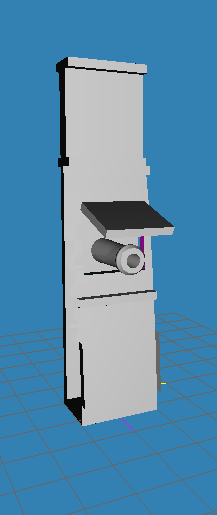
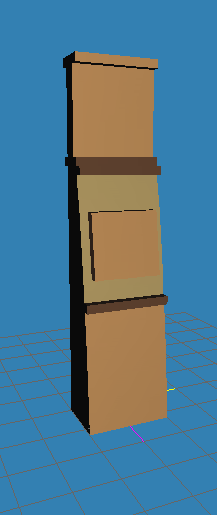
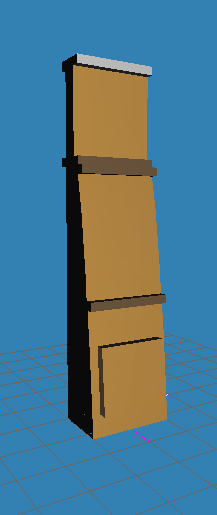
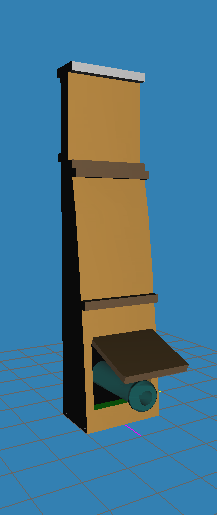
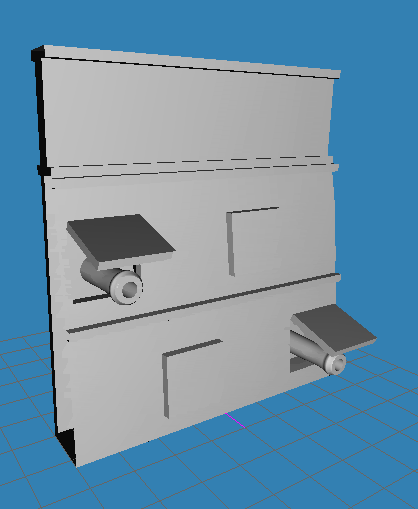
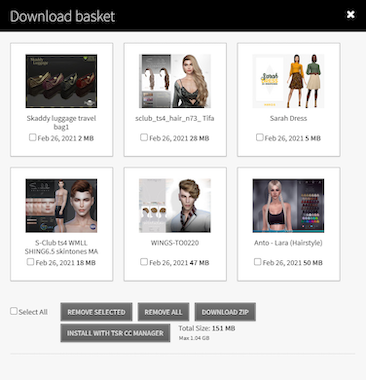
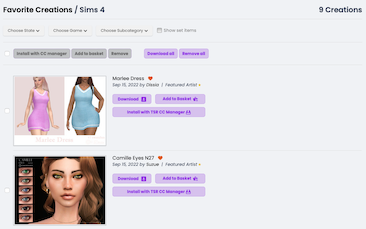


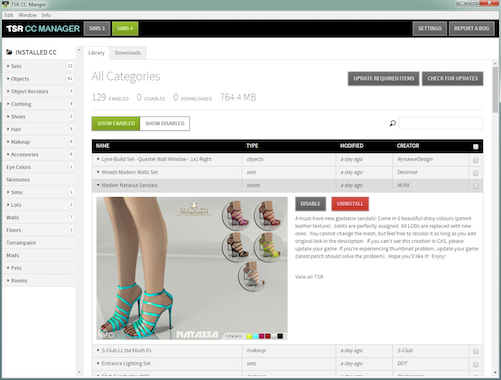





 Limited Time Offer
Limited Time Offer
 For a limited time only, we’re giving away a free
For a limited time only, we’re giving away a free 







